Docker学习笔记・04
这篇文章里面记录关于docker的一些概念。
「Image」是一个数据包,里面包含了要运行在「Container」里面的脚本以及所需要的相关的文件。「Image」不需要完整的操作系统,因为「Container」本身不是一个「Hypervisor」(比如VMWare,VirtualBox和Parallel Desktop都是完整的虚拟机,也就是Hypervisor)。
「Container」就是隔离的内核运行环境,是靠操作系统层面提供相关的功能支持起来的。每个操作系统在内核层面所使用的「Container」隔离技术不一样,下面是从书中1的摘抄:
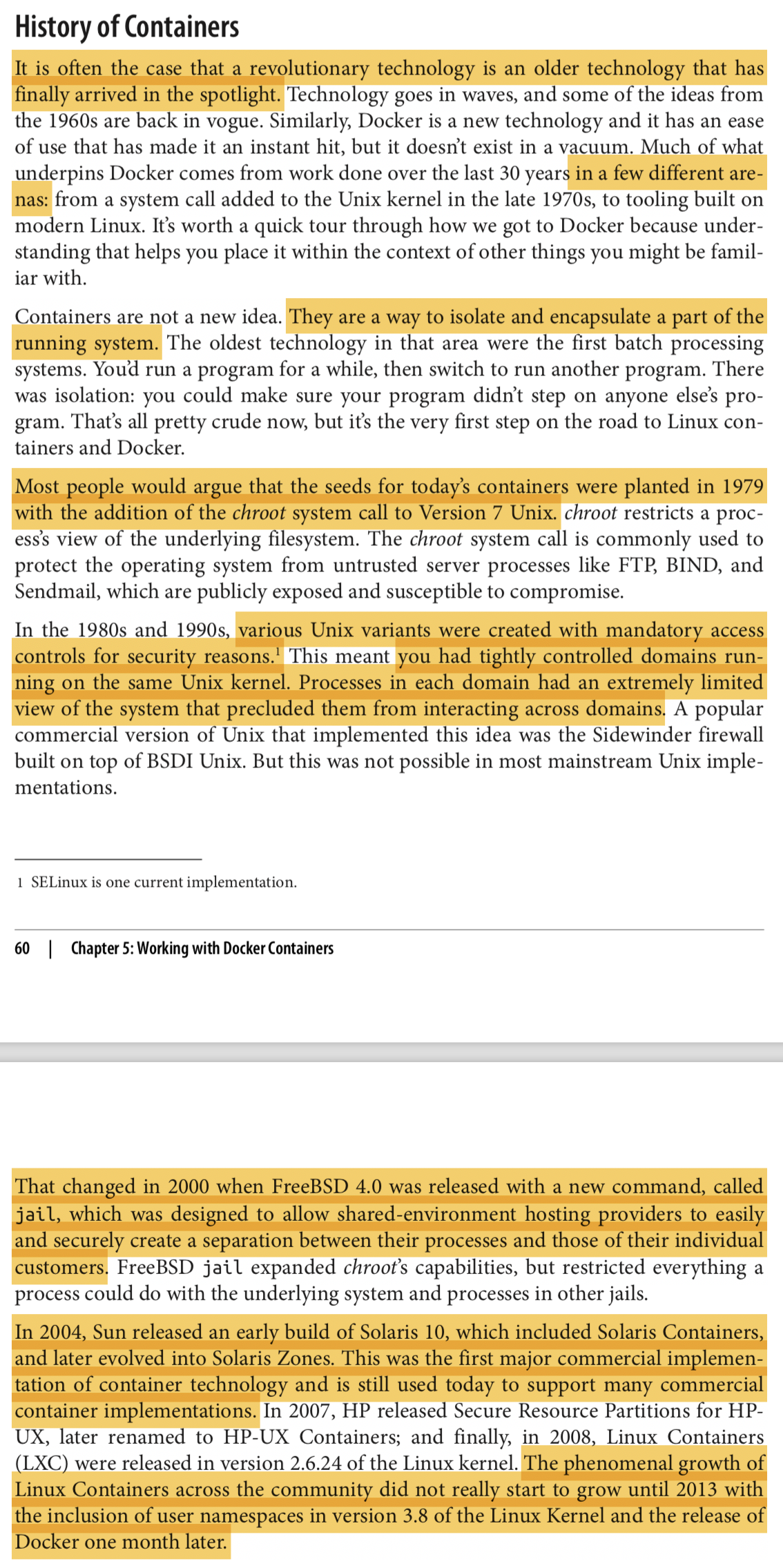
查看本机已有的images:
$ docker images
REPOSITORY TAG IMAGE ID CREATED SIZE
docker.io/jaegertracing/all-in-one latest ac3c5fe795ac 2 days ago 48.13 MB
docker.io/ubuntu latest 00fd29ccc6f1 3 weeks ago 110.5 MB
docker.io/hello-world latest f2a91732366c 7 weeks ago 1.848 kB
构建这些images需要「Dockerfile」,「Dockerfile」是描述Image的文件,可以类比地理解为RPM的spec文件,当然还有些许差异。下面是一个「Dockerfile」的例子2:
# Install a rethinkdb node. The node will be accessible via HTTP on port 8100. The port can be changed.
# After creating the image you can run:
#
# docker run -i -t rethinkdb
#
# Which will run with database storage in /var/rethinkdb on the containers file system
#
# To expose a system directory on the host:
#
# First initialize the database directory
#
# docker run -b /local/path:/var/rethinkdb -i -t rethinkdb create -d /var/rethinkdb/db
#
# Then you can run new containers that access that database.
#
# docker run -b /local/path:/var/rethinkdb -i -t rethinkdb
#
# Just don't run multiple containers using that at the same time.
#
# This image will be created to use an entrypoint. If you need to create a container
# with a shell you can run:
#
# docker run -i -t -entrypoint='/bin/bash' rethinkdb -i
#
# Just keep in mind that's giving you a shell in a new instance of the image not
# connecting you to an already running container.
FROM ubuntu
MAINTAINER Kimbro Staken
RUN echo "0.2" > /version
#ADD https://raw.github.com/kstaken/dockerfile-examples/master/rethinkdb-install.sh /rethinkdb-install.sh
ADD rethinkdb-install.sh /
#RUN /bin/bash /rethinkdb-install.sh
EXPOSE 8100
#ENTRYPOINT ["rethinkdb"]
#CMD ["-d", "/var/rethinkdb/db", "--bind", "all", "--http-port", "8100"]
可以自己试着通过Dockerfile来build一个image试试看。