Multiple Application Support In Jersey And Comparing It With RESTEasy Implementation
Multiple Application Support In Jersey And Comparing It With RESTEasy Implementation
Jersey supports multiple Application classes to be registered, on the other side currently RESTEasy doesn’t support multiple Application classes deployment yet. In this article I’d like to give a brief introduction on Jersey implementation and compare it with RESTEasy current design.
Firstly, we can see ResteasyDeployment doesn’t store multiple Application classes:
ResteasyDeployment deployment = new ResteasyDeployment();
deployment.setApplicationClass(application.getName());
The applicationClass will be used to create an Application instance. Here is the relative code in ResteasyDeployment.start():
if (applicationClass != null)
{
application = createApplication(applicationClass, dispatcher, providerFactory);
}
From the above code we can see createApplication() method accepts the applicationClass, dispatcher and providerFactory as parameters, and here is the internal process of createApplication():
clazz = Thread.currentThread().getContextClassLoader().loadClass(applicationClass);
Application app = (Application)providerFactory.createProviderInstance(clazz);
dispatcher.getDefaultContextObjects().put(Application.class, app);
ResteasyProviderFactory.pushContext(Application.class, app);
PropertyInjector propertyInjector = providerFactory.getInjectorFactory().createPropertyInjector(clazz, providerFactory);
propertyInjector.inject(app);
From the above code, we can see RESTEasy stores a single Application instance internally. The data structure needs to be modified to store multiple Application instances. In Jersey, the JerseyServletContainerInitializer class accepts multiple Application definitions. Here is the relative code in onStartupImpl() method1:
for (final Class<? extends Application> applicationClass : getApplicationClasses(classes)) {
addServletWithExistingRegistration(servletContext, servletRegistration, applicationClass, classes);
}
From the above code we can see Jersey accepts multiple Application classes with getApplicationClasses() method and deals with them in a loop. Here is the implementation of getApplicationsClasses() method:
private static Set<Class<? extends Application>> getApplicationClasses(final Set<Class<?>> classes) {
final Set<Class<? extends Application>> s = new LinkedHashSet<>();
for (final Class<?> c : classes) {
if (Application.class != c && Application.class.isAssignableFrom(c)) {
s.add(c.asSubclass(Application.class));
}
}
return s;
}
Now we can go back to addServletWithExistingRegistration() method to see how does it deals with Application class:
// create a new servlet container for a given app.
final ResourceConfig resourceConfig = ResourceConfig.forApplicationClass(clazz, classes)
.addProperties(getInitParams(registration))
.addProperties(Utils.getContextParams(context));
The main logic of addServletWithExistingRegistration() is shown above. It will create an instance of ResourceConfig class2. This class contains Application and the resource classes registered under the Application. Here is the class diagram of the ResourceConfig:
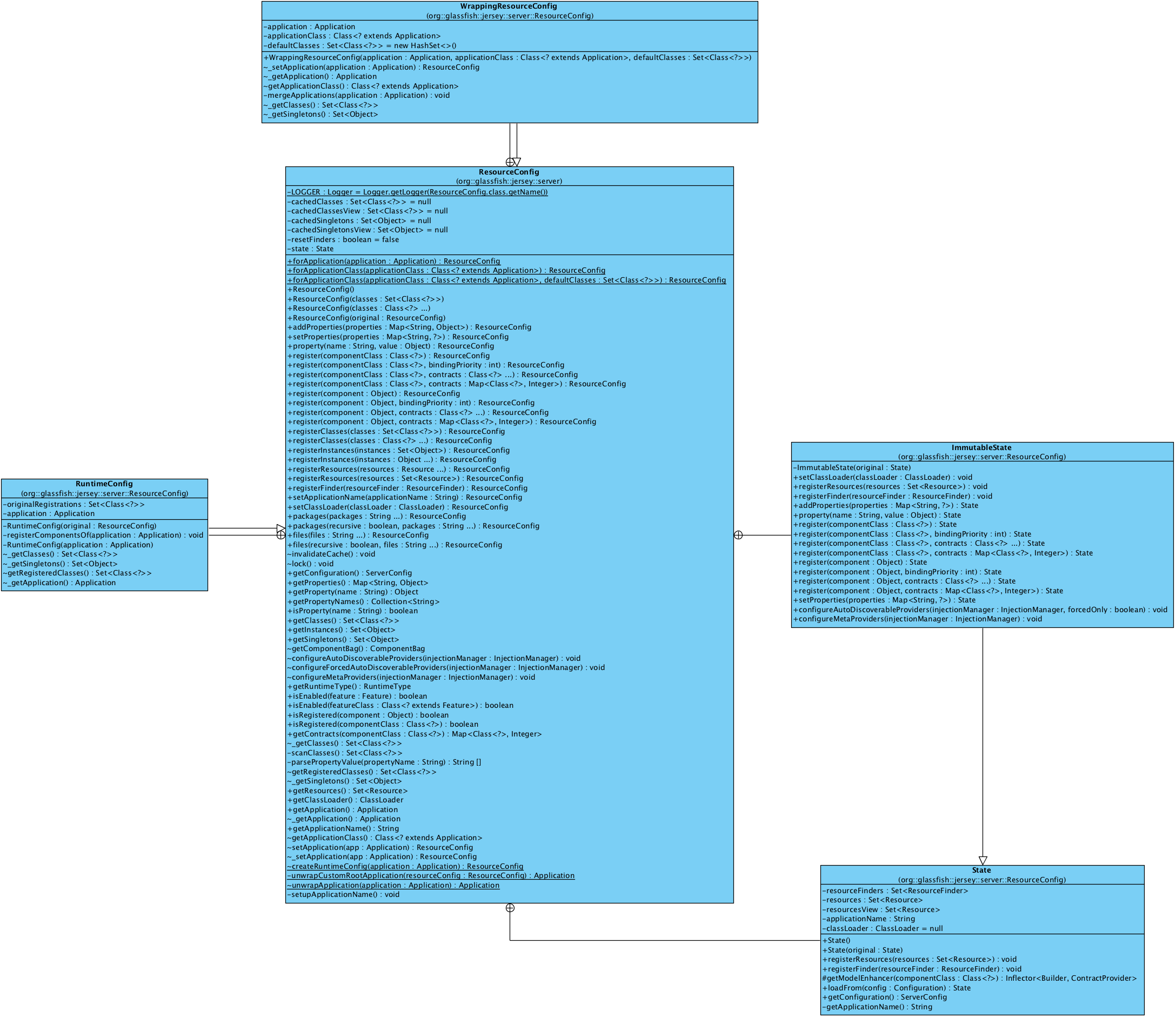
From the above diagram, we can see WrappingResourceConfig contains application : javax.ws.rs.core.Application and defaultClasses : java.util.Set<Class<?>> = new HashSet<>(), this provides the application -> resources mapping. If RESTEasy wants to support multiple Application deployment, it also needs to have a data structure to record the relationship between each Application instance and its included resources.
Please note Application is just a method to help users to register their resteful resources easier in Servlet container, both Jersey and RESTEasy core design don’t merely rely on the Application to find and register resources, and other non-servet containers just don’t need Application to register resources. You can refer to RESTEasy’s Netty container document3 to see how it register resource classes via programmable interfaces.