resteasy-link的scrollable atom links
resteasy-link的scrollable atom links
resteasy-link提供复杂的标记支持并提供了测试用例作为例子:
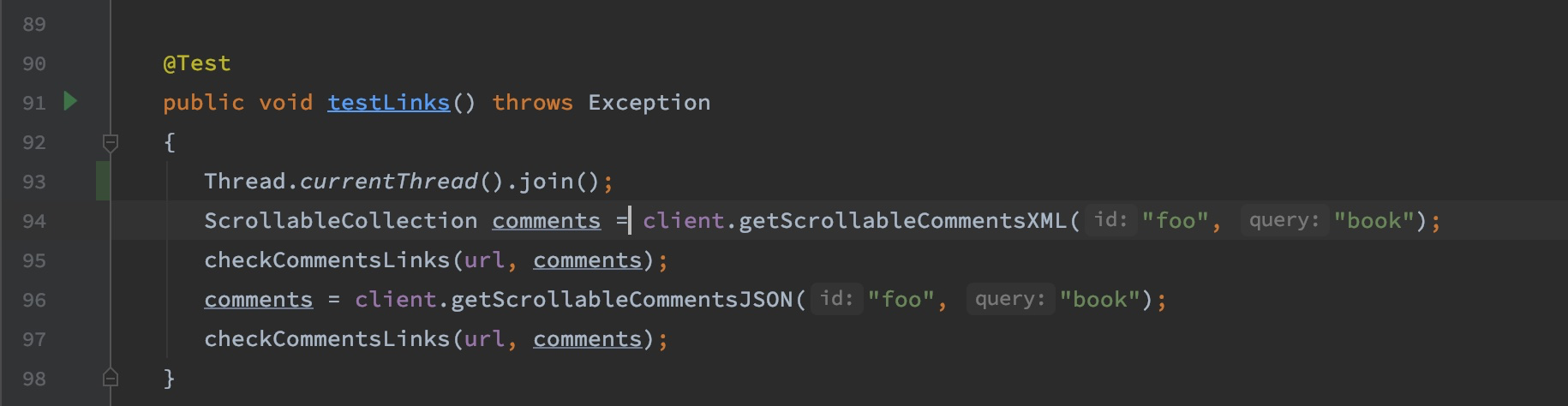
启动测试,并进行请求:
$ http --json "http://127.0.0.1:8081/book/foo/comment-collection;query=book"
得到返回结果:
HTTP/1.1 200 OK
Content-Type: application/json
connection: keep-alive
transfer-encoding: chunked
{
"scrollableCollection": {
"@limit": 1,
"@start": 0,
"@totalRecords": 2,
"comments": {
"@xmlid": 0,
"rest": [
{
"@href": "http://127.0.0.1:8081/book/foo/comment/0",
"@rel": "self"
},
{
"@href": "http://127.0.0.1:8081/book/foo/comment/0",
"@rel": "update"
},
{
"@href": "http://127.0.0.1:8081/book/foo/comment/0",
"@rel": "remove"
},
{
"@href": "http://127.0.0.1:8081/book/foo/comment-collection",
"@rel": "collection"
},
{
"@href": "http://127.0.0.1:8081/book/foo/comments",
"@rel": "add"
},
{
"@href": "http://127.0.0.1:8081/book/foo/comments",
"@rel": "list"
}
],
"text": "great book"
},
"rest": [
{
"@href": "http://127.0.0.1:8081/",
"@rel": "home"
},
{
"@href": "http://127.0.0.1:8081/book/foo/comment-collection",
"@rel": "collection"
},
{
"@href": "http://127.0.0.1:8081/book/foo/comment-collection;query=book?start=1&limit=1",
"@rel": "next"
},
{
"@href": "http://127.0.0.1:8081/book/foo/comments",
"@rel": "add"
},
{
"@href": "http://127.0.0.1:8081/book/foo/comments",
"@rel": "list"
}
]
}
}
注意上面的link里面,有next这一项:
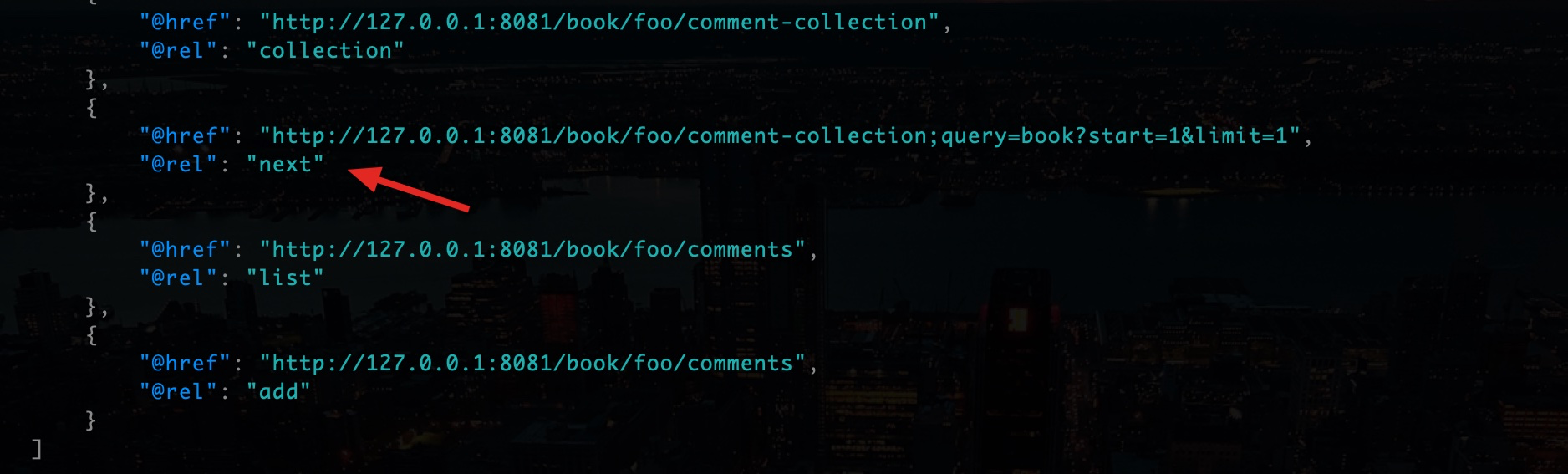
我们可以使用提供的这个link:
$ http --json --pretty all "http://127.0.0.1:8081/book/foo/comment-collection;query=book?start=1&limit=1"
得到数据内容如下:
HTTP/1.1 200 OK
Content-Type: application/json
connection: keep-alive
transfer-encoding: chunked
{
"scrollableCollection": {
"@limit": 1,
"@start": 1,
"@totalRecords": 2,
"comments": {
"@xmlid": 1,
"rest": [
{
"@href": "http://127.0.0.1:8081/book/foo/comment/1",
"@rel": "update"
},
{
"@href": "http://127.0.0.1:8081/book/foo/comment/1",
"@rel": "remove"
},
{
"@href": "http://127.0.0.1:8081/book/foo/comment/1",
"@rel": "self"
},
{
"@href": "http://127.0.0.1:8081/book/foo/comment-collection",
"@rel": "collection"
},
{
"@href": "http://127.0.0.1:8081/book/foo/comments",
"@rel": "list"
},
{
"@href": "http://127.0.0.1:8081/book/foo/comments",
"@rel": "add"
}
],
"text": "terrible book"
},
"rest": [
{
"@href": "http://127.0.0.1:8081/",
"@rel": "home"
},
{
"@href": "http://127.0.0.1:8081/book/foo/comment-collection",
"@rel": "collection"
},
{
"@href": "http://127.0.0.1:8081/book/foo/comment-collection?start=0&limit=1",
"@rel": "prev"
},
{
"@href": "http://127.0.0.1:8081/book/foo/comments",
"@rel": "list"
},
{
"@href": "http://127.0.0.1:8081/book/foo/comments",
"@rel": "add"
}
]
}
}
上面的数据里于是有了prev这一项:
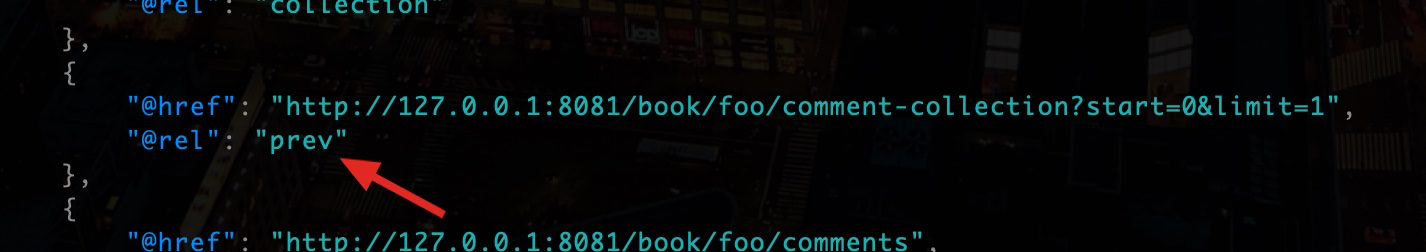
上面这些数据是通过ScrollableCollection产生的:
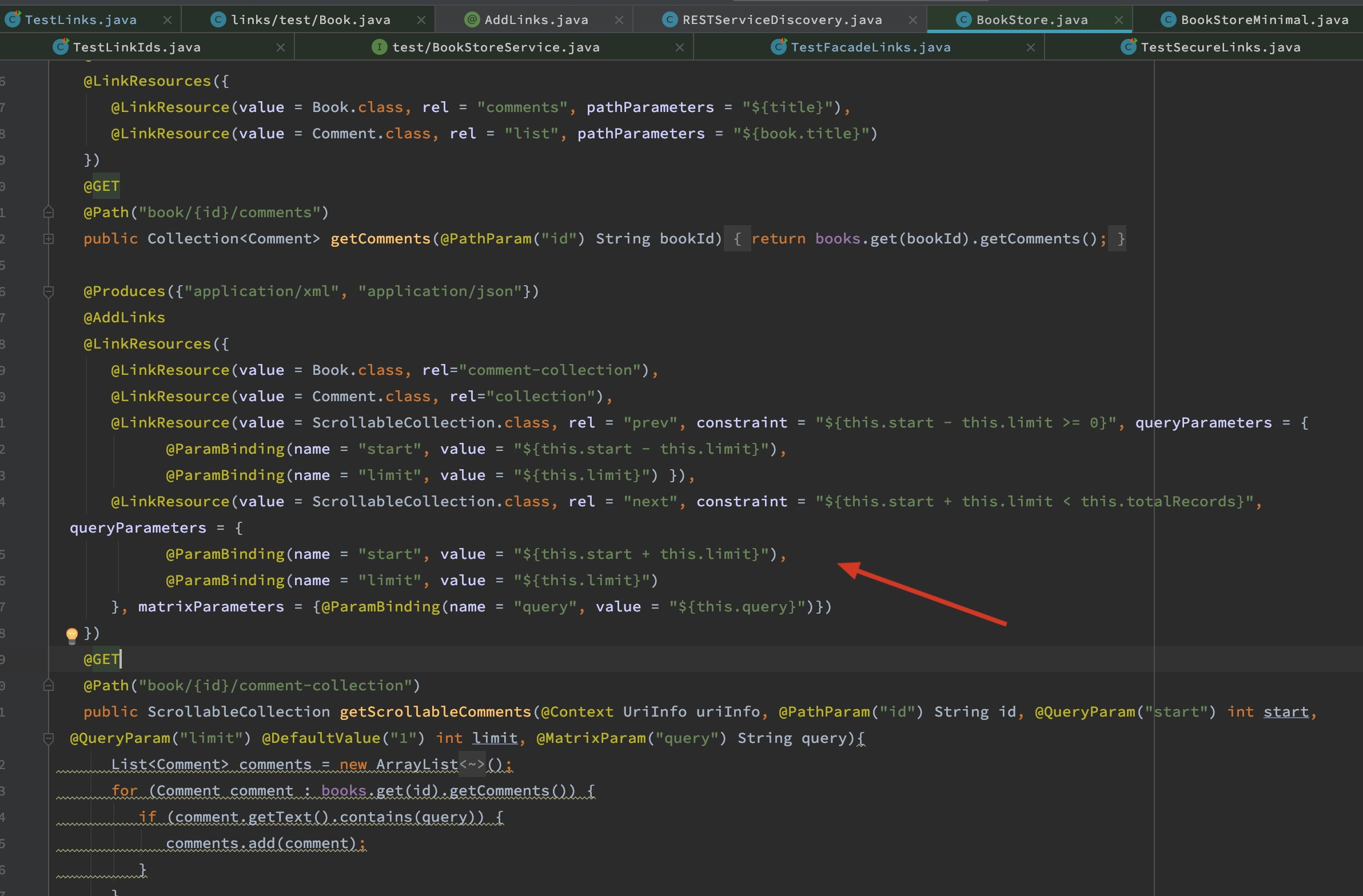
以下是BookStore.java的文字部分:
@Produces({"application/xml", "application/json"})
@AddLinks
@LinkResources({
@LinkResource(value = Book.class, rel="comment-collection"),
@LinkResource(value = Comment.class, rel="collection"),
@LinkResource(value = ScrollableCollection.class, rel = "prev", constraint = "${this.start - this.limit >= 0}", queryParameters = {
@ParamBinding(name = "start", value = "${this.start - this.limit}"),
@ParamBinding(name = "limit", value = "${this.limit}") }),
@LinkResource(value = ScrollableCollection.class, rel = "next", constraint = "${this.start + this.limit < this.totalRecords}", queryParameters = {
@ParamBinding(name = "start", value = "${this.start + this.limit}"),
@ParamBinding(name = "limit", value = "${this.limit}")
}, matrixParameters = {@ParamBinding(name = "query", value = "${this.query}")})
})
@GET
@Path("book/{id}/comment-collection")
public ScrollableCollection getScrollableComments(@Context UriInfo uriInfo, @PathParam("id") String id, @QueryParam("start") int start, @QueryParam("limit") @DefaultValue("1") int limit, @MatrixParam("query") String query)
上面的LinkResources是针对ScrollableCollection而进行标记的。ScrollableCollection的class diagram如下:
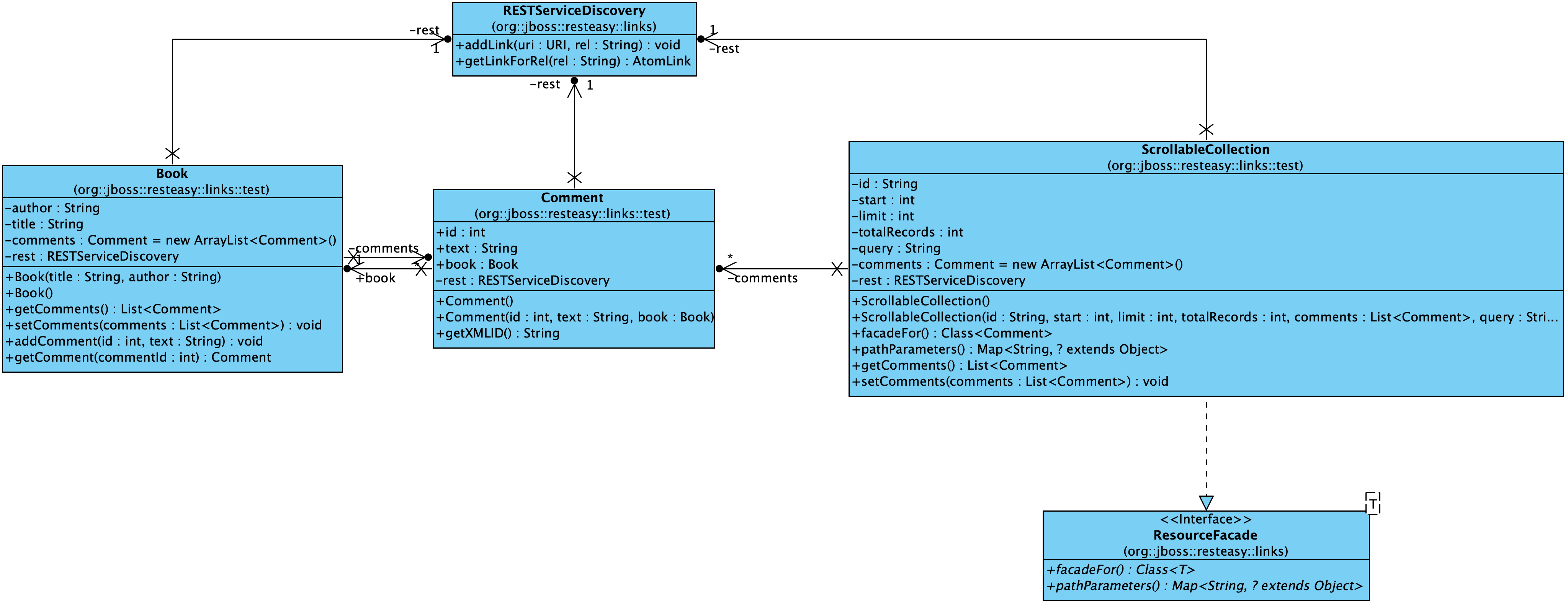
ScrollableCollection 通过实现ResourceFacade接口,来绑定annotations里面的@ParamBinding的一些参数,并注入到ScrollableCollection的相关属性里面去。
而这些参数的具体使用,取决于代码的实现本身。比如BookStore.getScrollableComments()对参数的使用:
@Produces({"application/xml", "application/json"})
@AddLinks
@LinkResources({
@LinkResource(value = Book.class, rel="comment-collection"),
@LinkResource(value = Comment.class, rel="collection"),
@LinkResource(value = ScrollableCollection.class, rel = "prev", constraint = "${this.start - this.limit >= 0}", queryParameters = {
@ParamBinding(name = "start", value = "${this.start - this.limit}"),
@ParamBinding(name = "limit", value = "${this.limit}") }),
@LinkResource(value = ScrollableCollection.class, rel = "next", constraint = "${this.start + this.limit < this.totalRecords}", queryParameters = {
@ParamBinding(name = "start", value = "${this.start + this.limit}"),
@ParamBinding(name = "limit", value = "${this.limit}")
}, matrixParameters = {@ParamBinding(name = "query", value = "${this.query}")})
})
@GET
@Path("book/{id}/comment-collection")
public ScrollableCollection getScrollableComments(@Context UriInfo uriInfo, @PathParam("id") String id, @QueryParam("start") int start, @QueryParam("limit") @DefaultValue("1") int limit, @MatrixParam("query") String query){
List<Comment> comments = new ArrayList<Comment>();
for (Comment comment : books.get(id).getComments()) {
if (comment.getText().contains(query)) {
comments.add(comment);
}
}
start = start < 0 ? 0 : start;
limit = limit < 1 ? 1 : limit;
limit = (start + limit) > comments.size() ? comments.size() - start : limit;
ScrollableCollection result = new ScrollableCollection(id, start, limit, comments.size(), comments.subList(start, start + limit), query);
RESTServiceDiscovery discovery = new RESTServiceDiscovery();
discovery.addLink(uriInfo.getBaseUriBuilder().build(), "home");
result.setRest(discovery);
return result;
}
上面的代码就会生成文章开始时候请求到的json数据了。