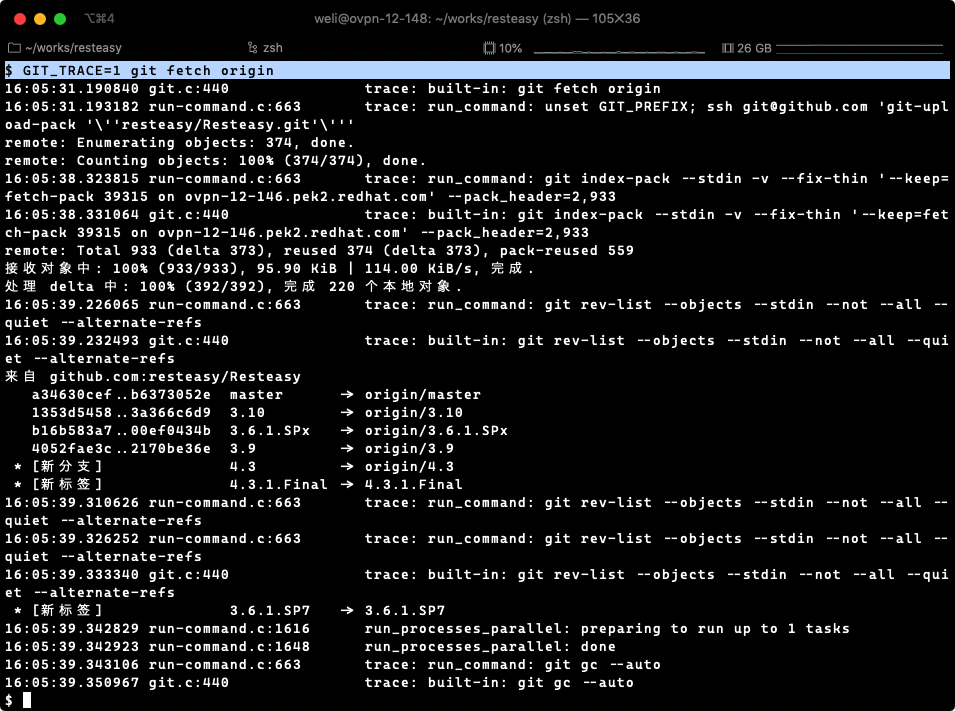github登录调试以及应用代理
github登录不了,调试如下:
$ GIT_TRACE=1 git fetch origin
输出:
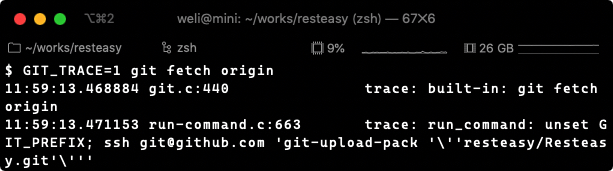
如上所示,卡在ssh这里。试着手工执行上面的ssh命令,并加上-v选项:
$ ssh -v git@github.com 'git-upload-pack '\''resteasy/Resteasy.git'\'''
输出如下:
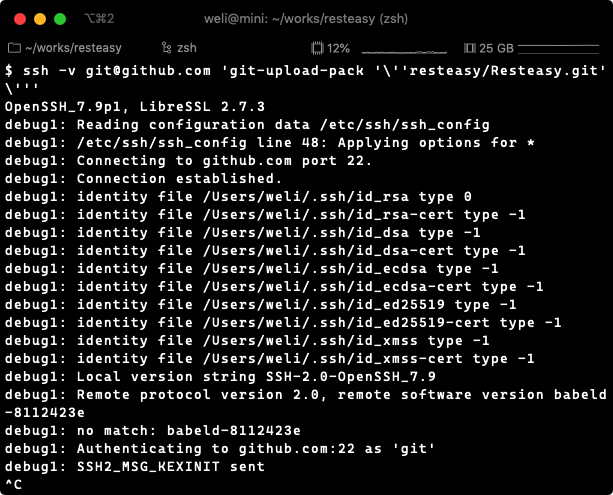
创建config文件:
$ ls ~/.ssh/config
/Users/weli/.ssh/config
内容如下:
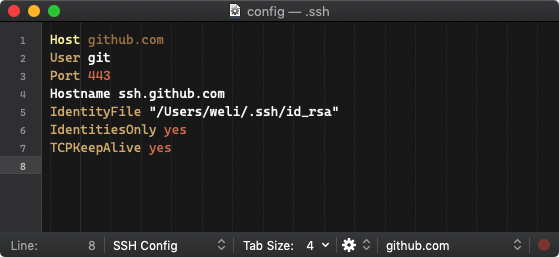
安装corkscrew:
$ brew install corkscrew
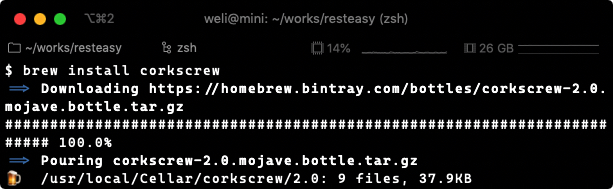
安装好以后,加代理执行ssh命令:
$ ssh -o ProxyCommand="corkscrew squid.corp.redhat.com 3128 %h %p" -v git@github.com 'git-upload-pack '\''resteasy/Resteasy.git'\'''
能够看到已经可以连接:
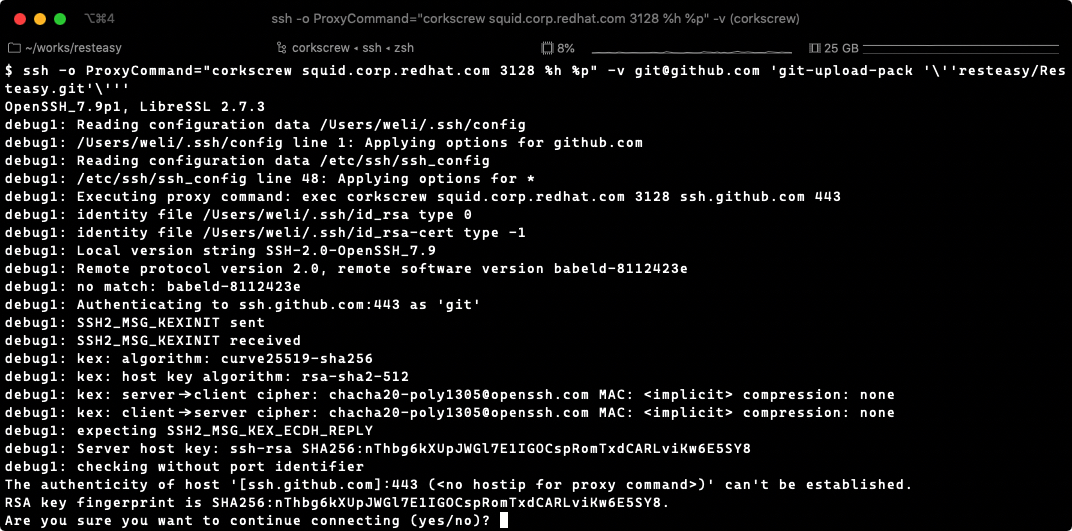
在上面输入yes后,卡在65535:
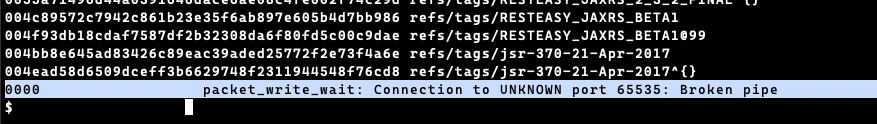
不管上面的问题,直接在config里添加调试的proxy命令:
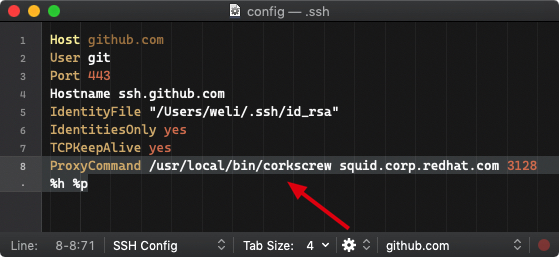
重新尝试执行git命令:
$ GIT_TRACE=1 git fetch origin
运行过程和结果如下: