打开PyCharm里面的pipenv集成环境
假设我们的项目在用PyCharm加载过以后,又用pipenv管理了项目:
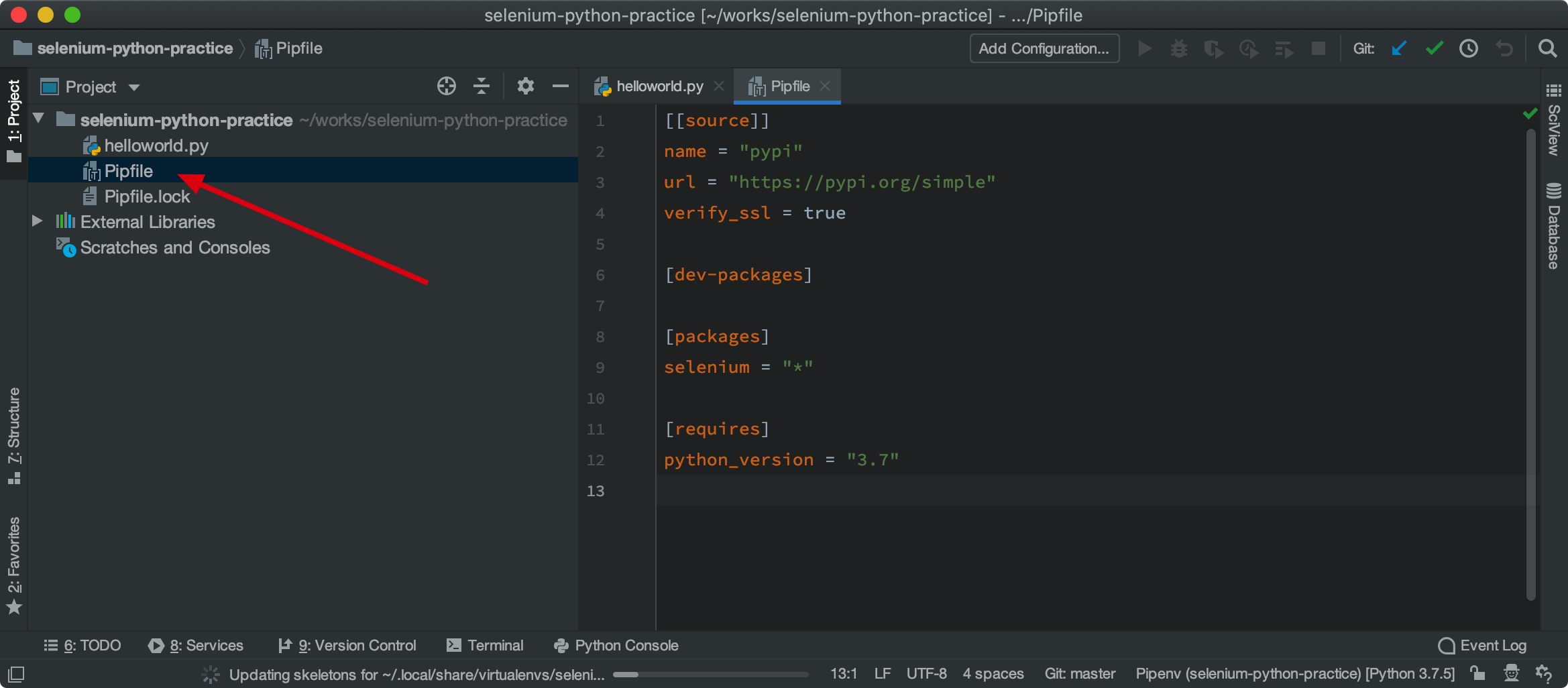
此时要把项目在PyCharm的pipenv集成环境配置起来,此时选择Preferences:
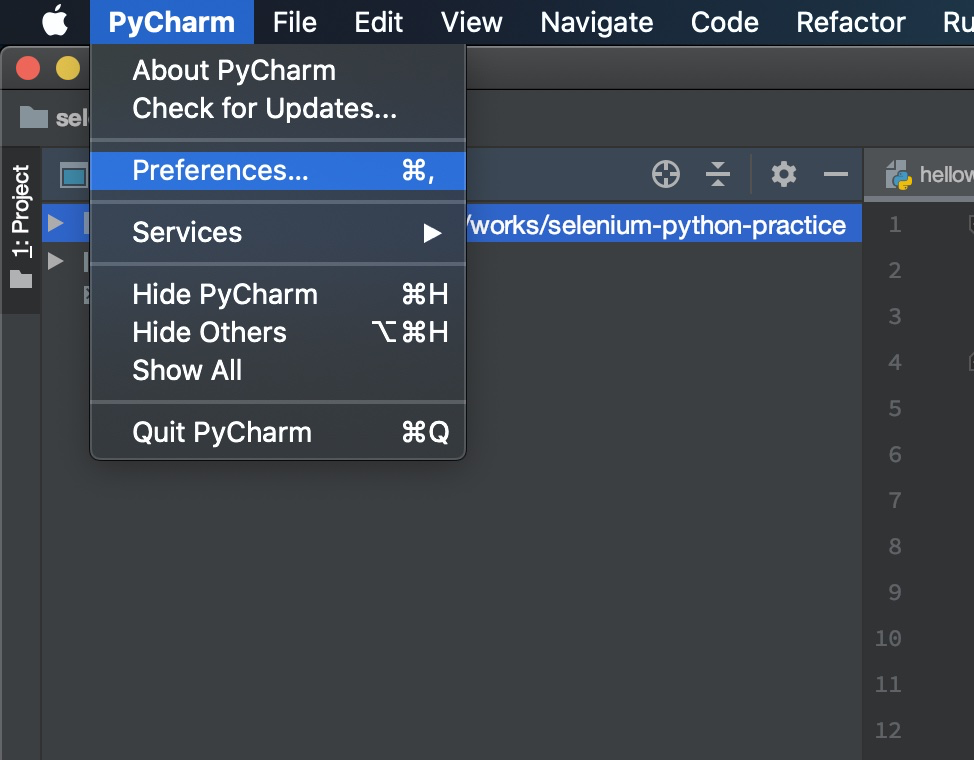
选择Project -> Project Interpreter -> Add…:
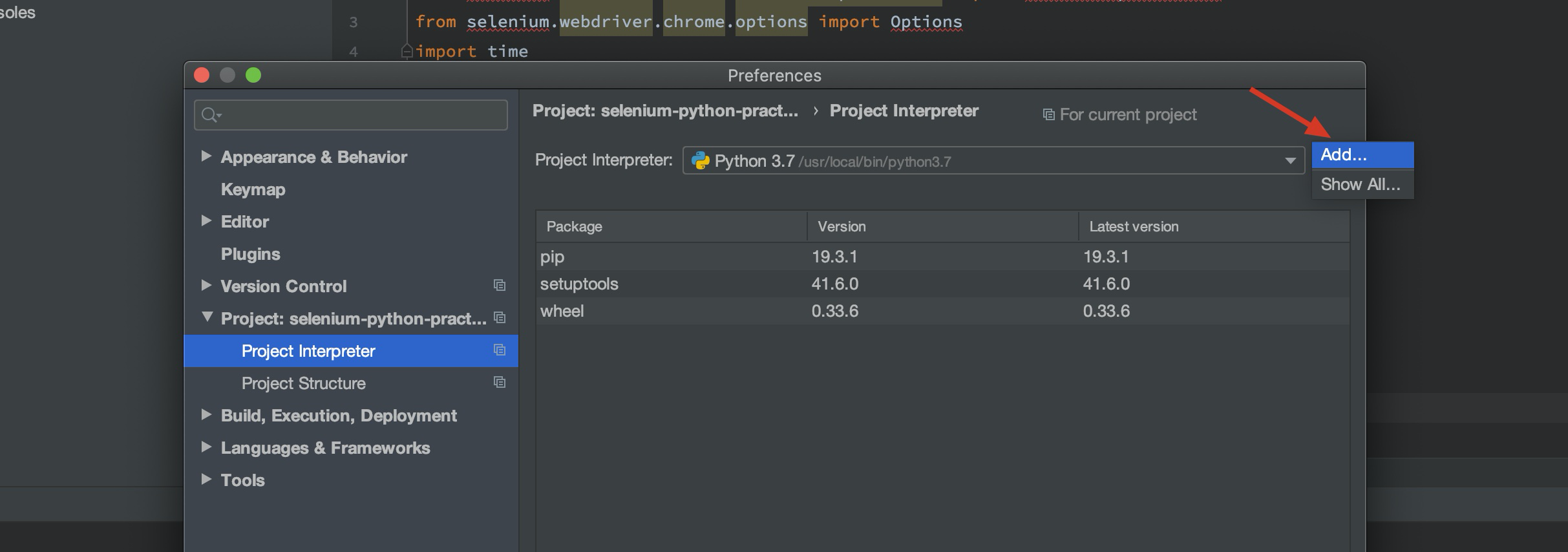
选择Pipenv Environement,点击OK:
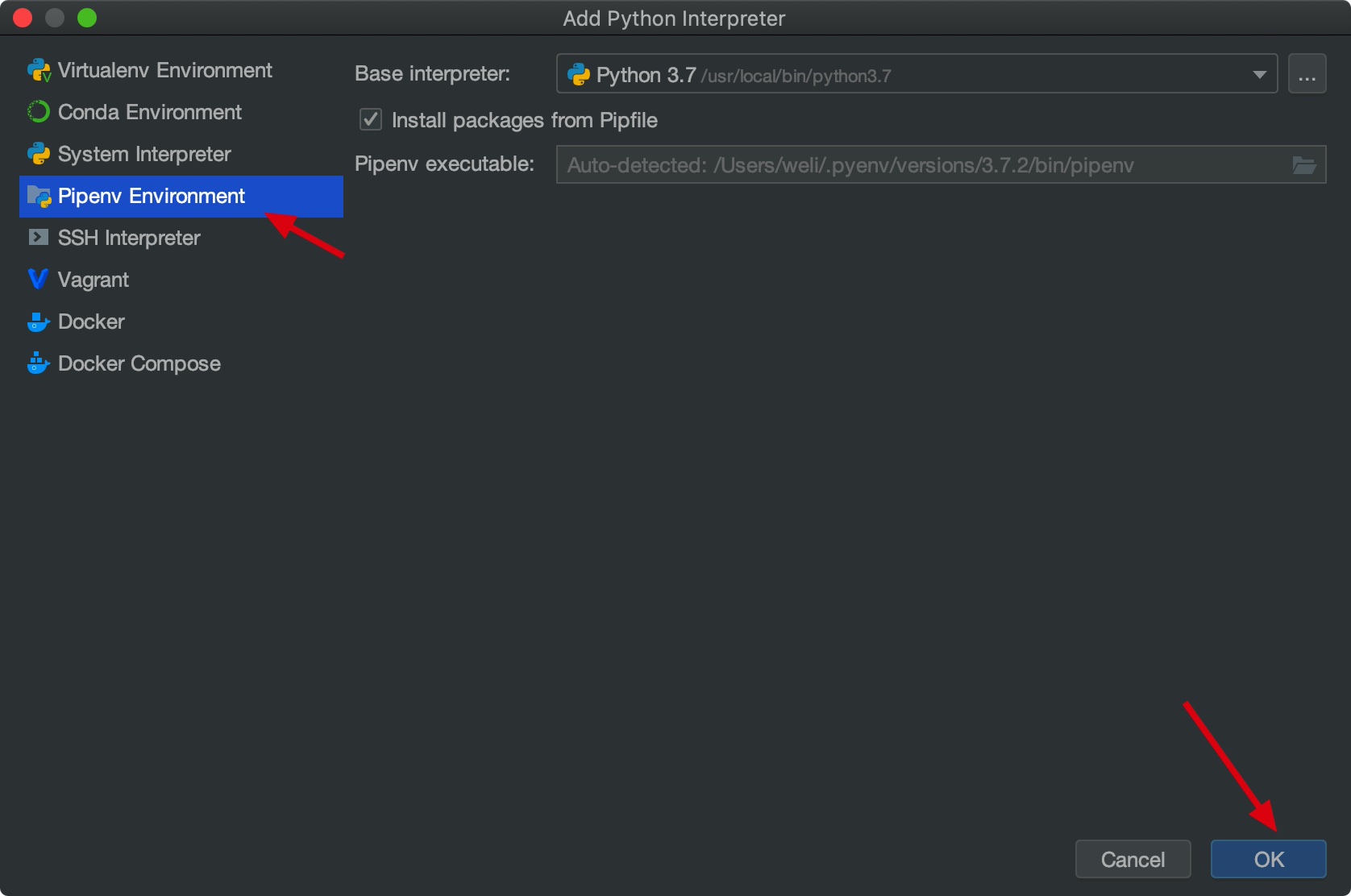
此时会开始设置环境:
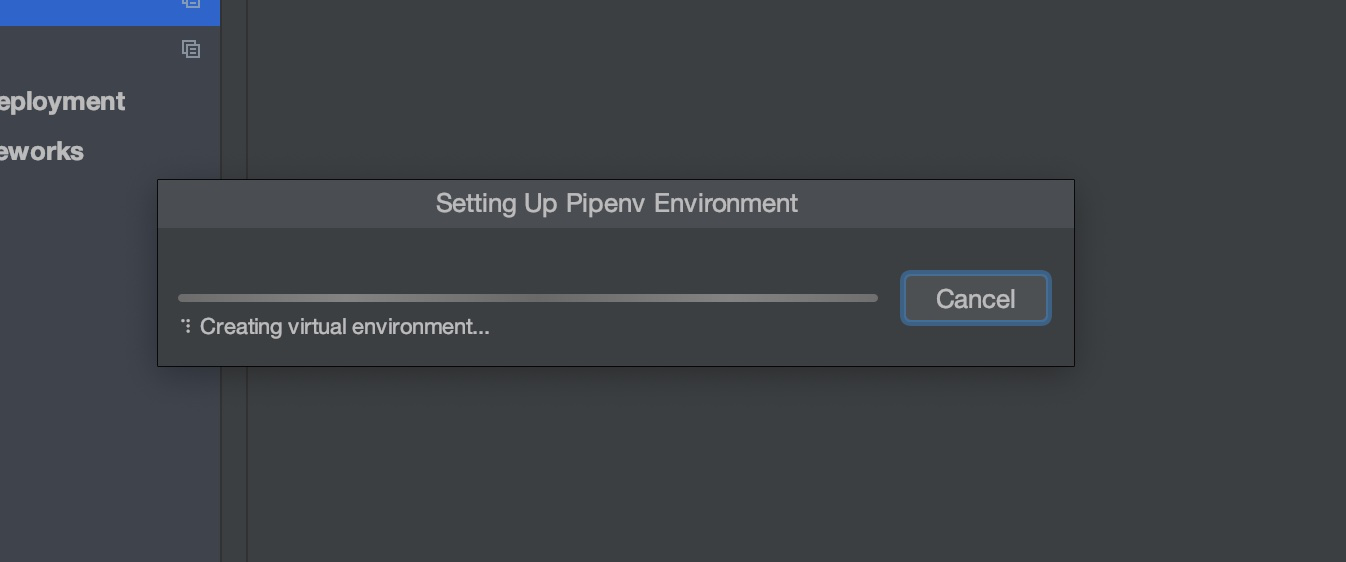
可以看到环境设置完成:
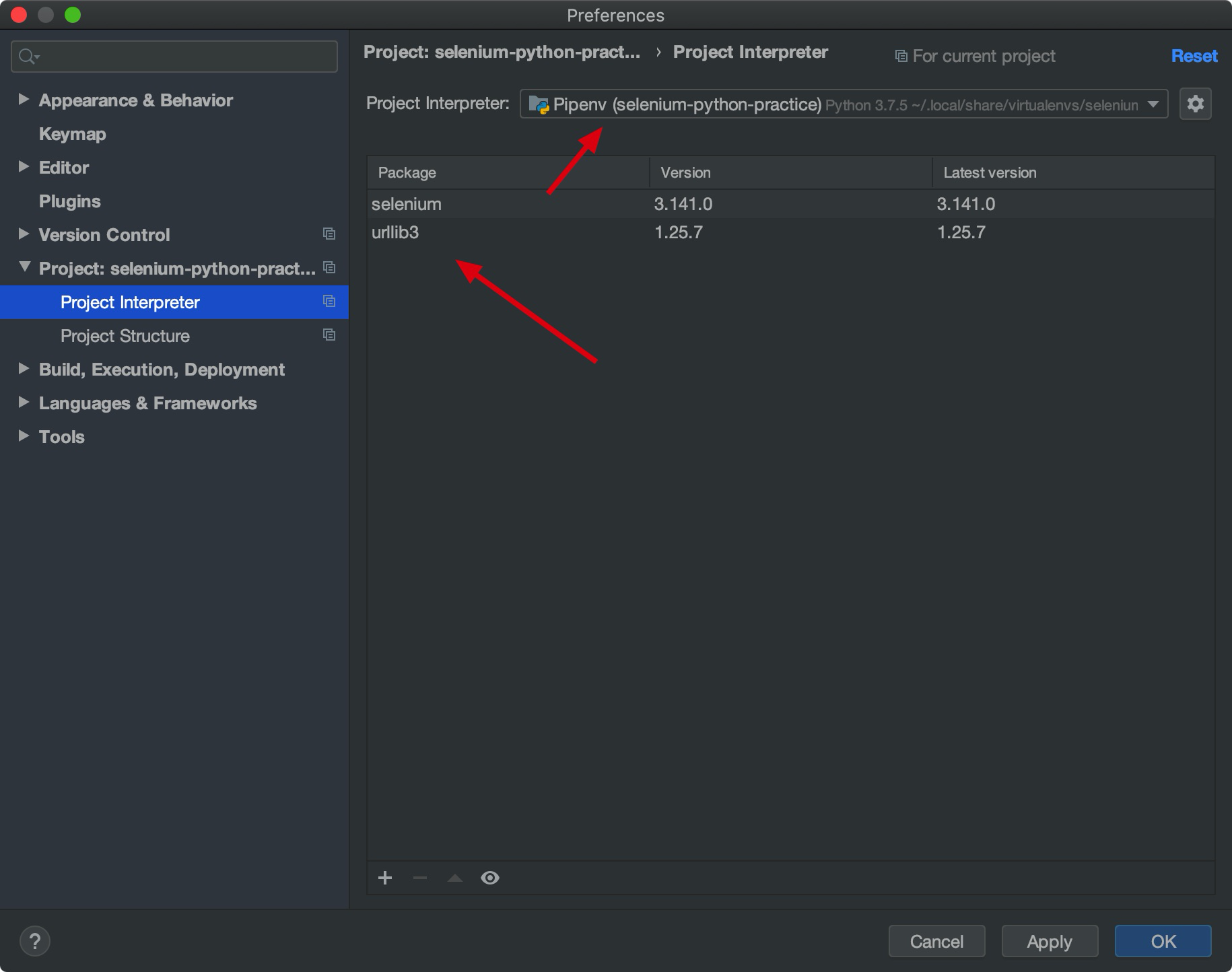
注意如果是先执行了pipenv生成了Pipfile,然后再用PyCharm加载的项目,那么PyCharm就可以自动加载pipenv的集成环境。
- 上一篇 编译JakartaEE TCK
- 下一篇 定制git的ssh命令