在intellij里面添加maven project
本文介绍一下如何使用intellij给项目添加maven的支持。
打开一个空的项目,右键点击项目名称,打开弹出菜单,选择Add Framework Support…:
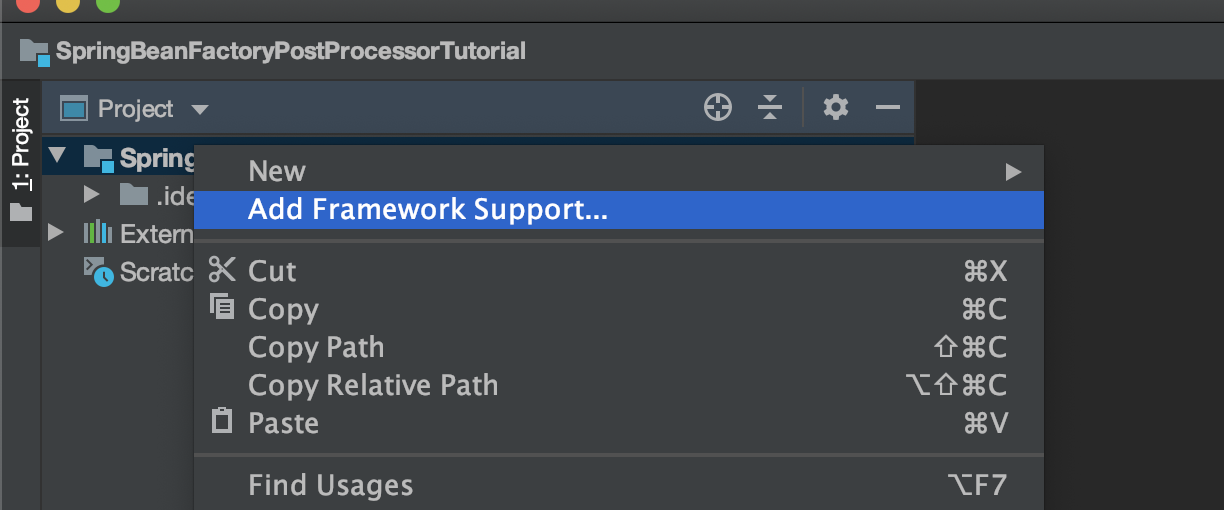
在菜单里面勾选Maven:
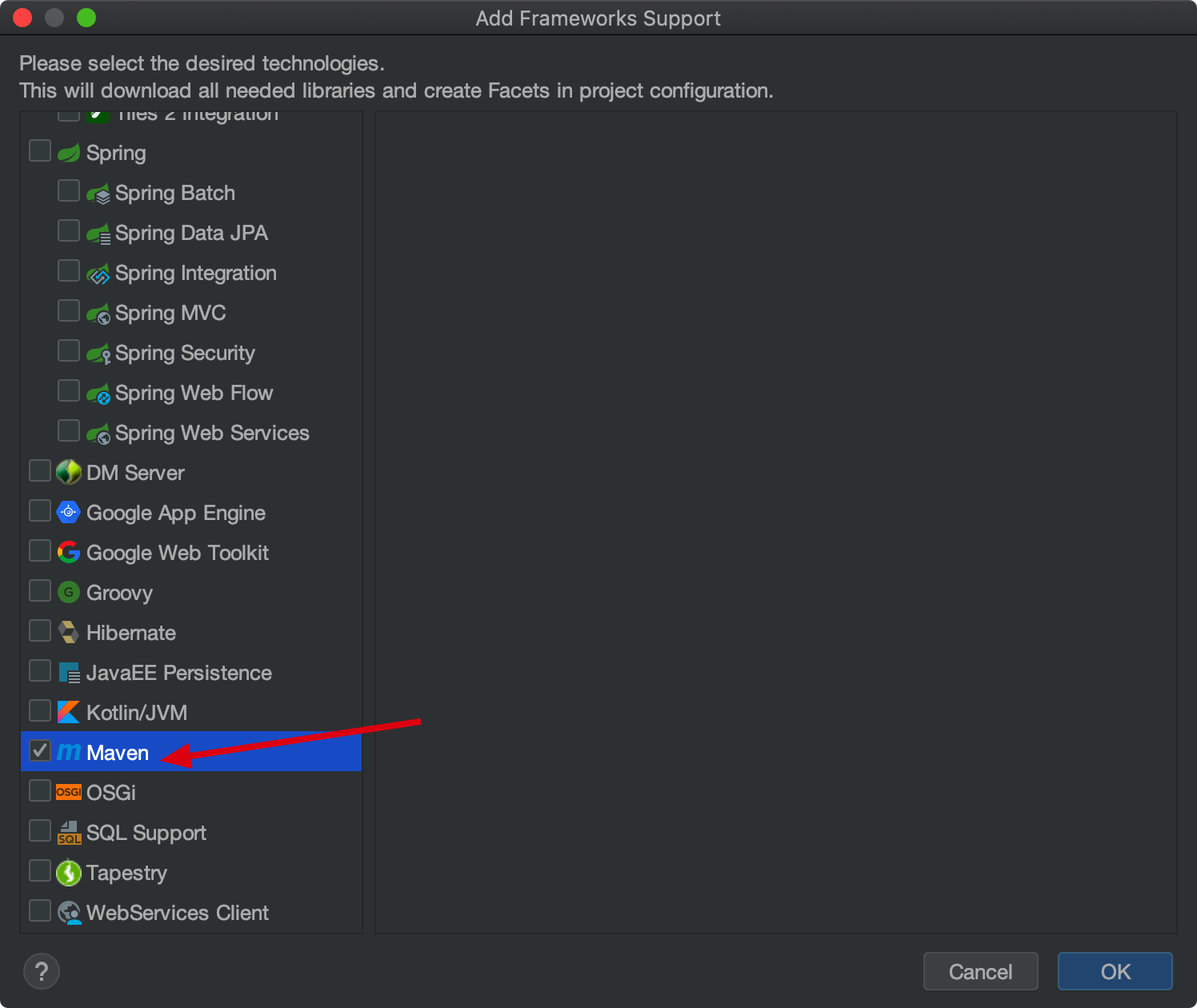
此时项目添加了pom.xml和基础的maven项目目录结构:
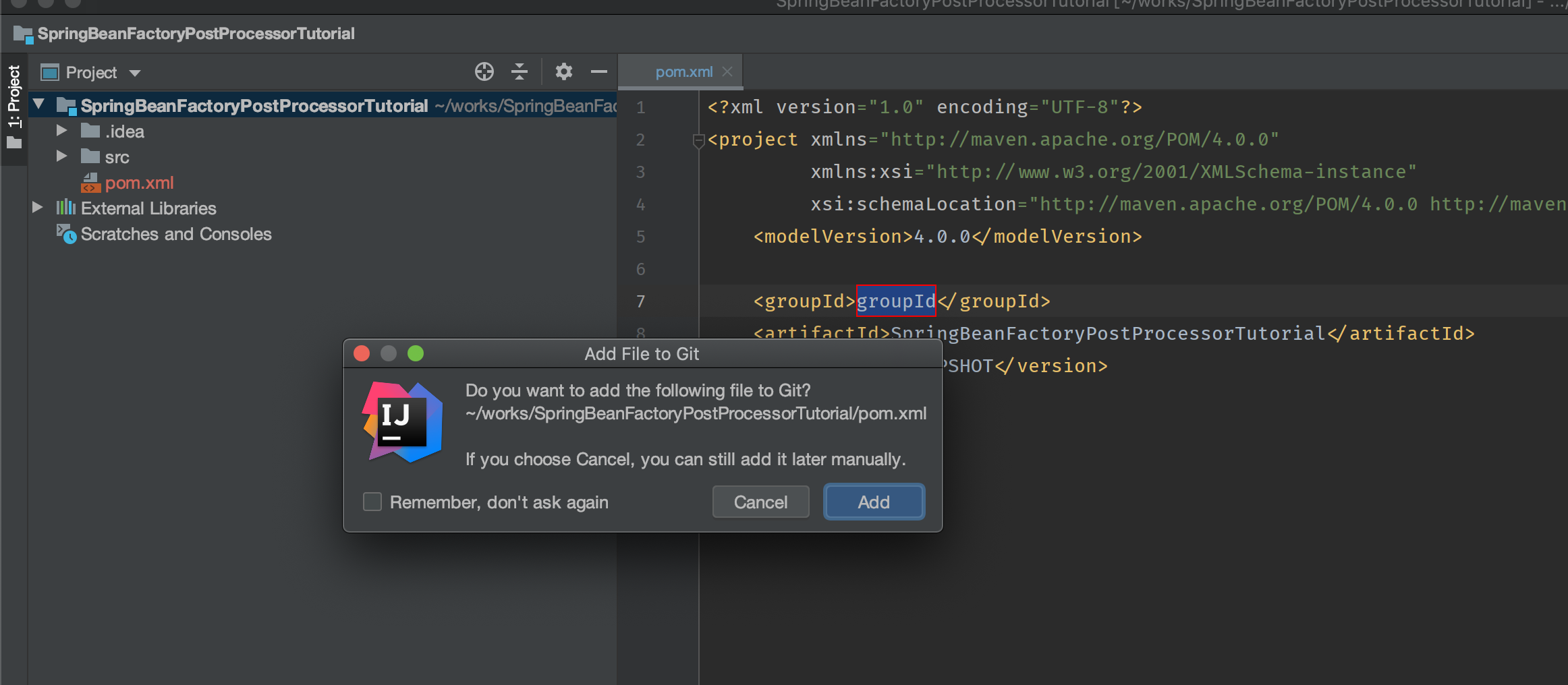
此时可以查看到intellij对maven的集成:
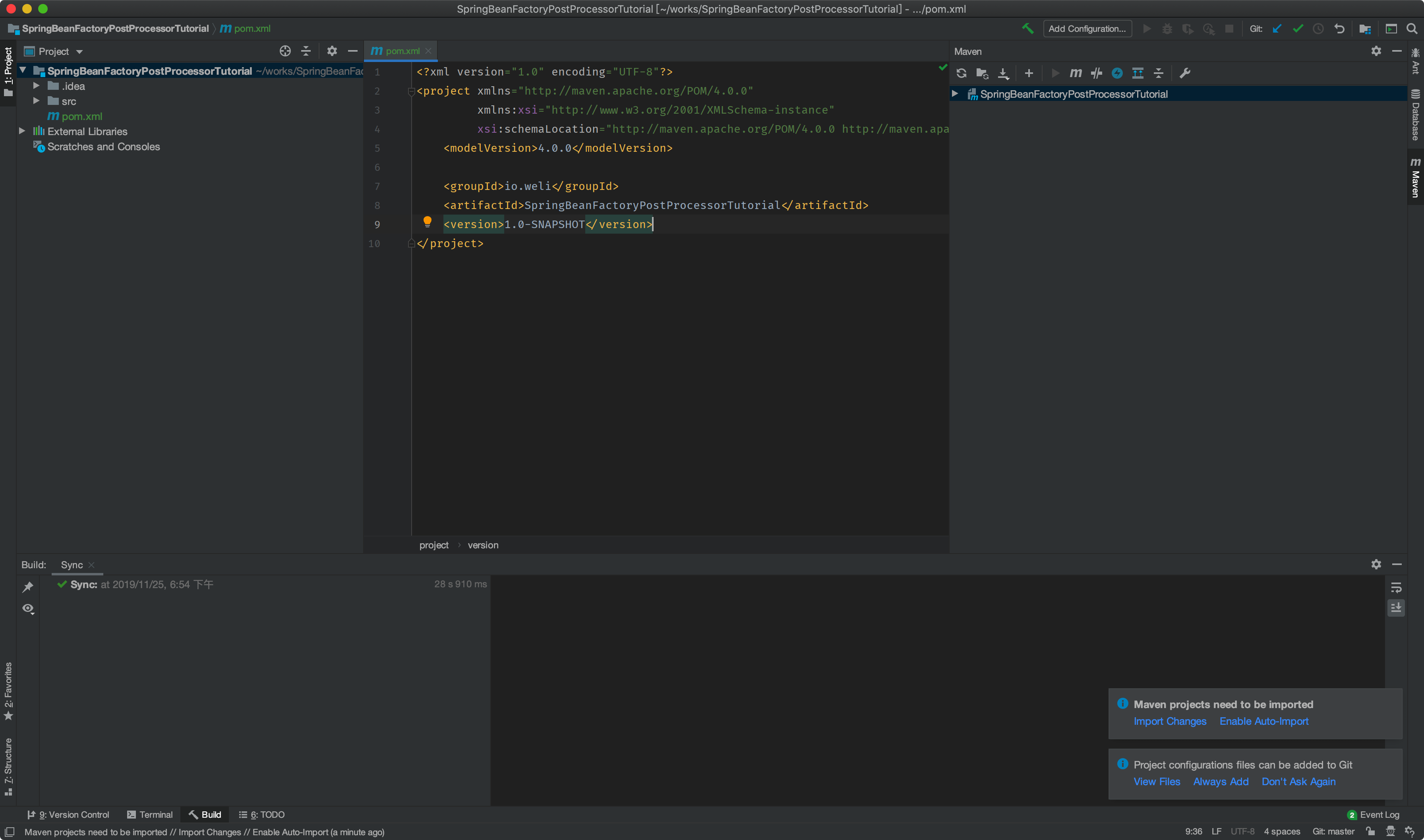
这样就完成了对这个项目的maven支持。
参考资料
- 上一篇 flyway容器的定制使用
- 下一篇 http的chunked传输