在macOS安装kind
Kind是一个基于docker的kubernetes实验环境搭建工具,本文介绍它在macos下的安装方法。
首先需要安装docker app:
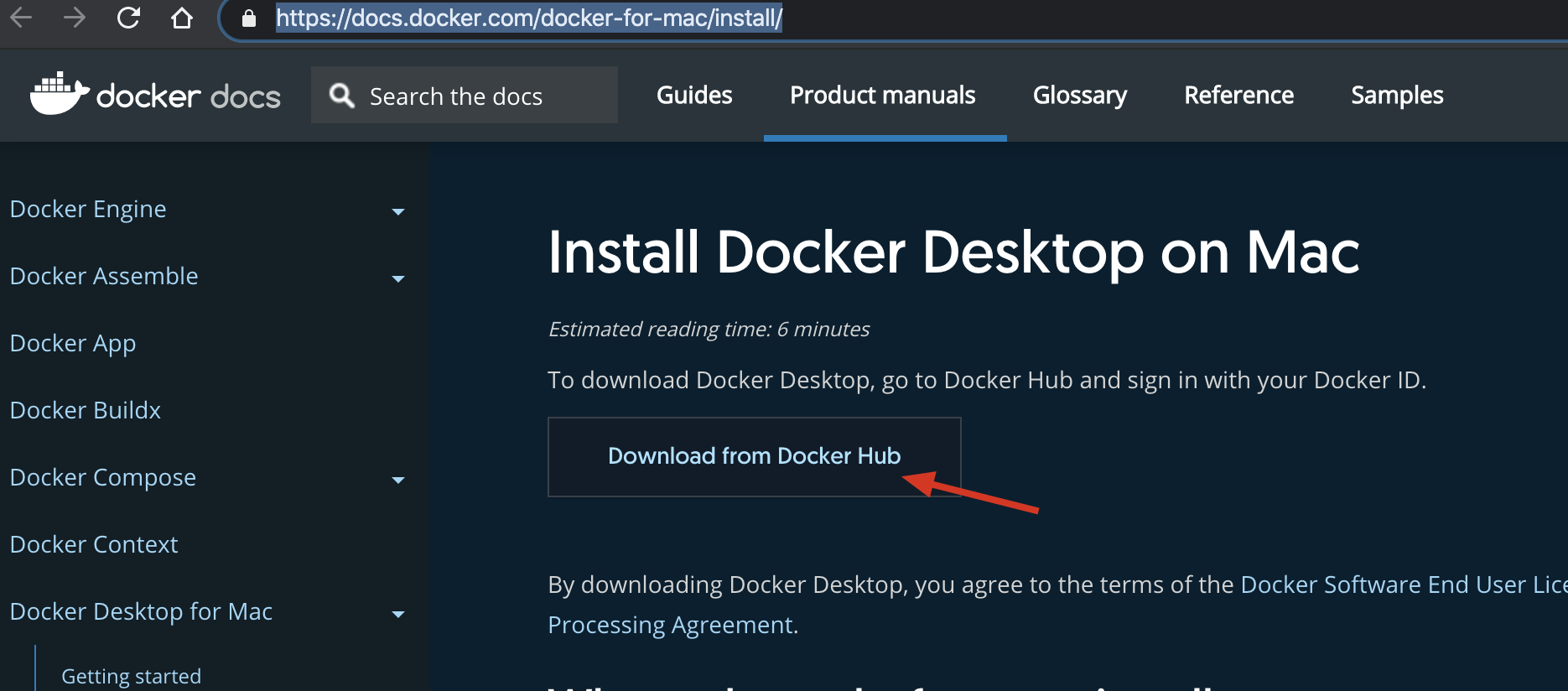
下载并安装好docker就可以。然后是安装go语言:
$ brew install go
安装kind:

$ GO111MODULE=“on" go get sigs.k8s.io/kind@v0.6.1
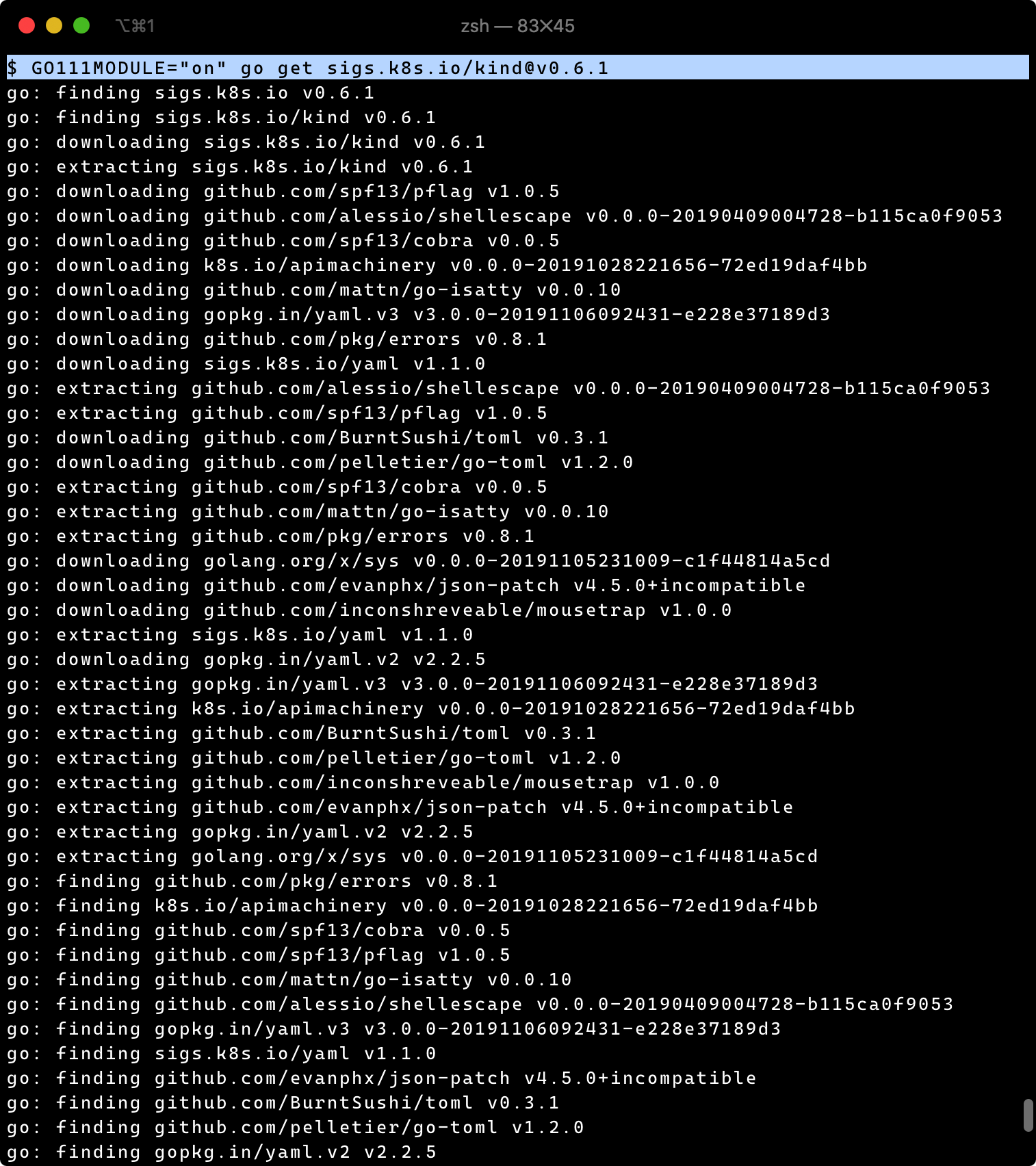
安装好以后,设置go语言的安装包的路径:
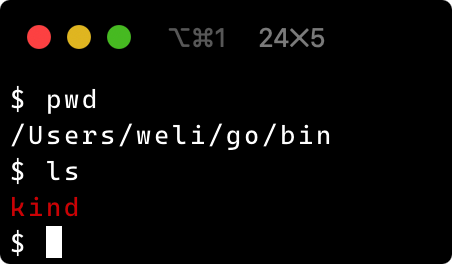
$ echo 'PATH=/Users/weli/go/bin:$PATH' >> ~/.zshrc
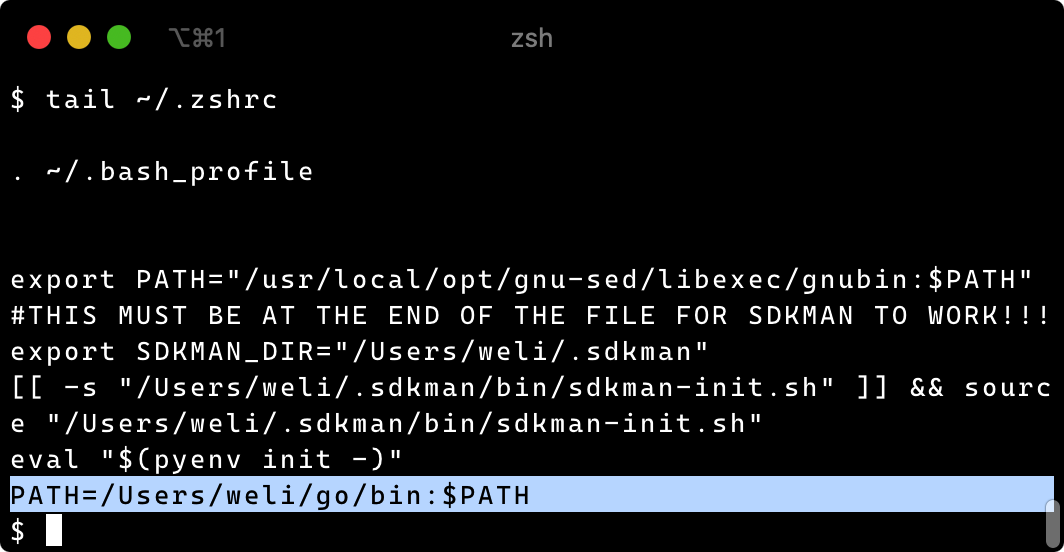
设置好以后,就可以看到kind在执行路径里了:
$ which kind
/Users/weli/go/bin/kind
然后是执行kind命令创建cluster:
$ kind create cluster
耐心等待安装完成:
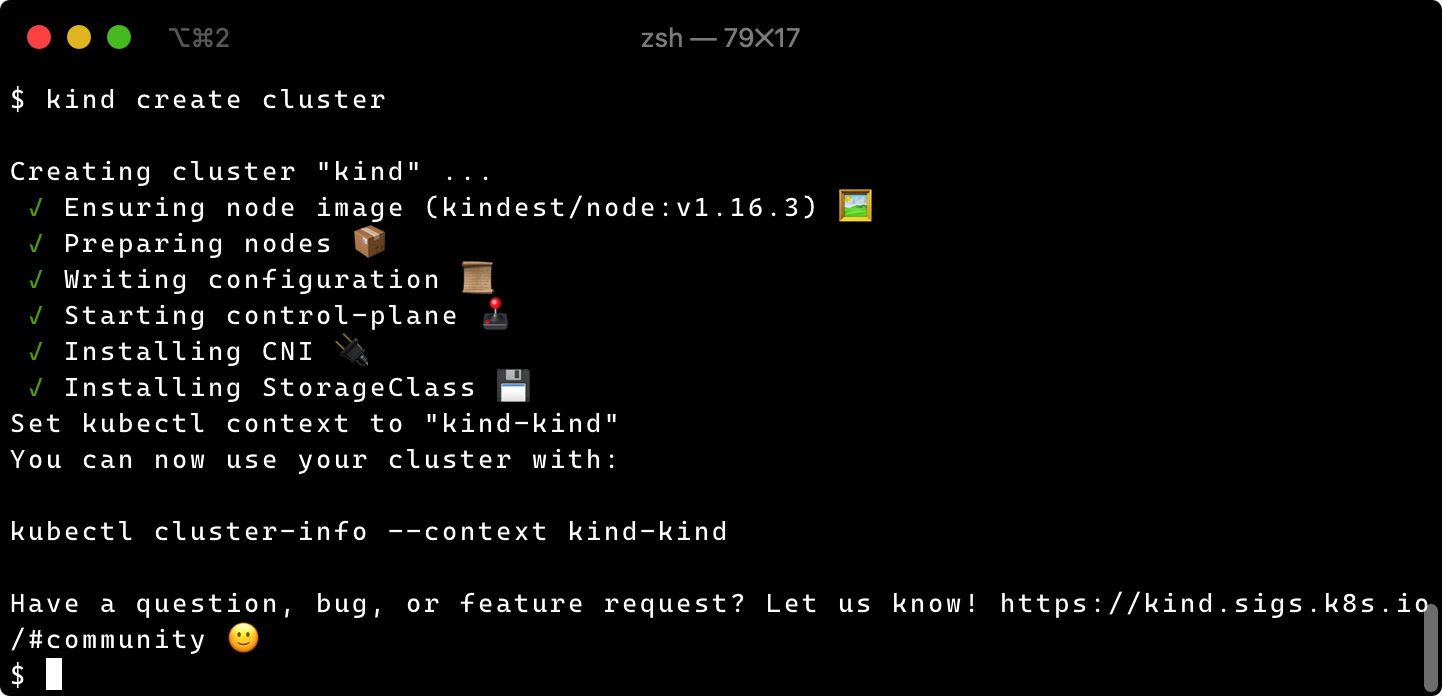
执行kubectl查看cluster运行情况:
$ kubectl cluster-info --context kind-kind
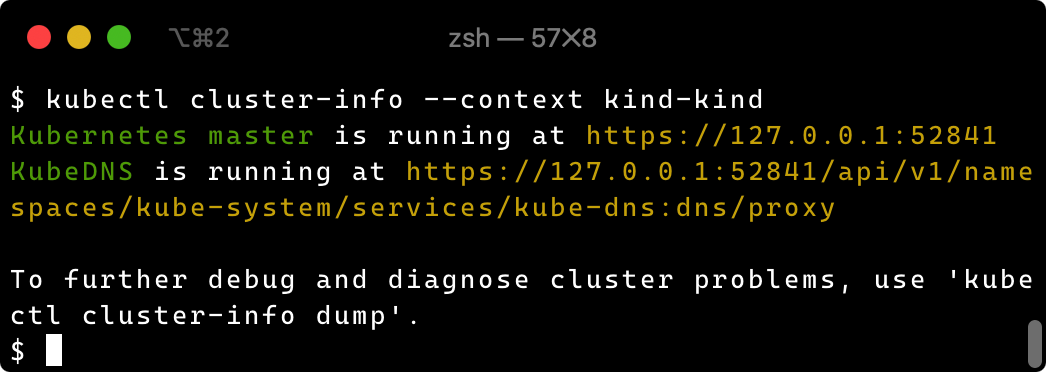
使用docker ps命令查看kind创建的容器:
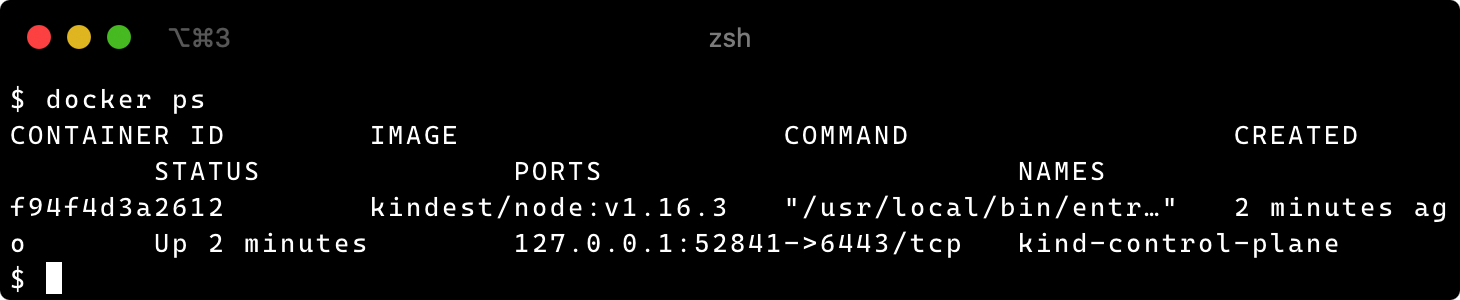
可以看到kind创建的node。使用kubectl命令查看nodes:
$ kubectl get nodes
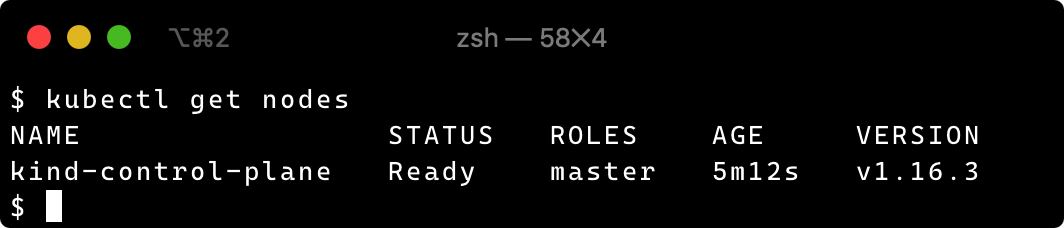
接下来参考之前写的博客安装k8s dashboard:
详细细节看上面的文章。大概的步骤如下:
$ kubectl apply -f https://raw.githubusercontent.com/kubernetes/dashboard/v1.10.1/src/deploy/recommended/kubernetes-dashboard.yaml
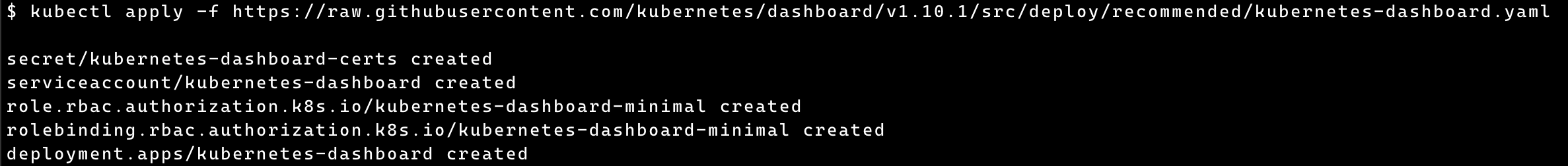
$ kubectl proxy
Starting to serve on 127.0.0.1:8001
http://localhost:8001/api/v1/namespaces/kube-system/services/https:kubernetes-dashboard:/proxy/#!/login
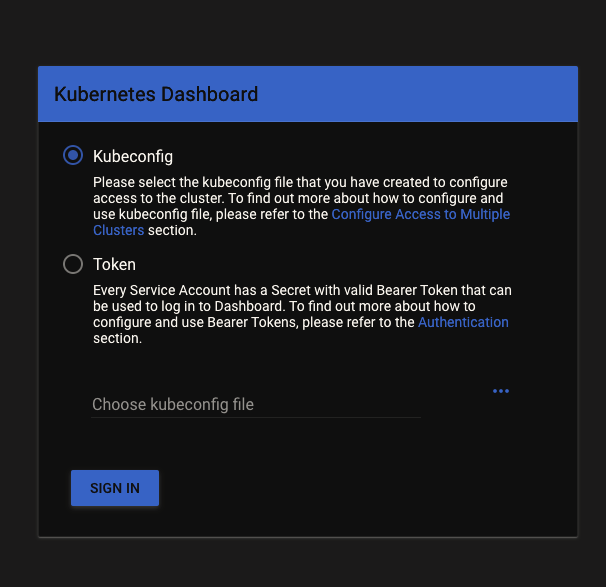
以上就是kind在macos的安装过程介绍。