使用VLC播放rtmp
安装vlc和rtmpdump:
$ brew cask install vlc
$ brew install rtmpdump
连接湖南卫视:
$ rtmpdump -r rtmp://58.200.131.2:1935/livetv/hunantv --live | /Applications/VLC.app/Contents/MacOS/VLC -
等待数据流连接稳定:
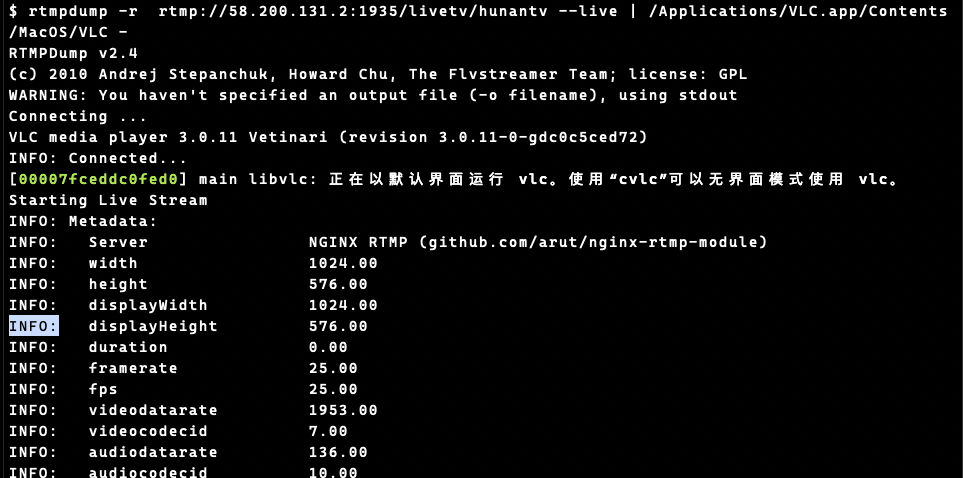
双击rtmp里面的fd://0
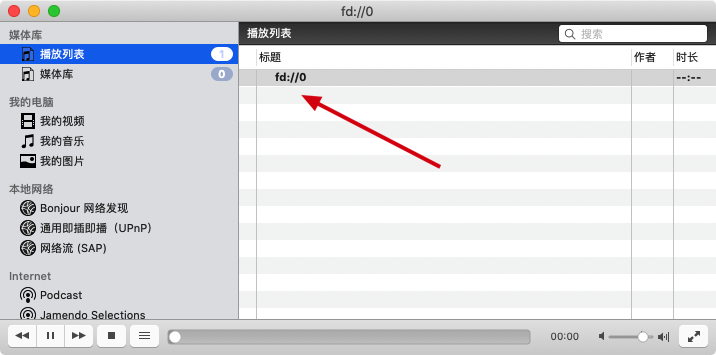
此时看到已经可以播放数据流了:

一些地址:
香港卫视: rtmp://live.hkstv.hk.lxdns.com/live/hks1
香港财经 rtmp://202.69.69.180:443/webcast/bshdlive-pc
韩国GoodTV,rtmp://mobliestream.c3tv.com:554/live/goodtv.sdp
韩国朝鲜日报,rtmp://live.chosun.gscdn.com/live/tvchosun1.stream
美国1,rtmp://ns8.indexforce.com/home/mystream
美国2,rtmp://media3.scctv.net/live/scctv_800
美国中文电视,rtmp://media3.sinovision.net:1935/live/livestream
湖南卫视 rtmp://58.200.131.2:1935/livetv/hunantv
————————————————
版权声明:本文为CSDN博主「小宇文」的原创文章,遵循CC 4.0 BY-SA版权协议,转载请附上原文出处链接及本声明。
原文链接:https://blog.csdn.net/XiaoYuWen1242466468/java/article/details/90287886
- 上一篇 (k8s)安装lens
- 下一篇 安装使用fish