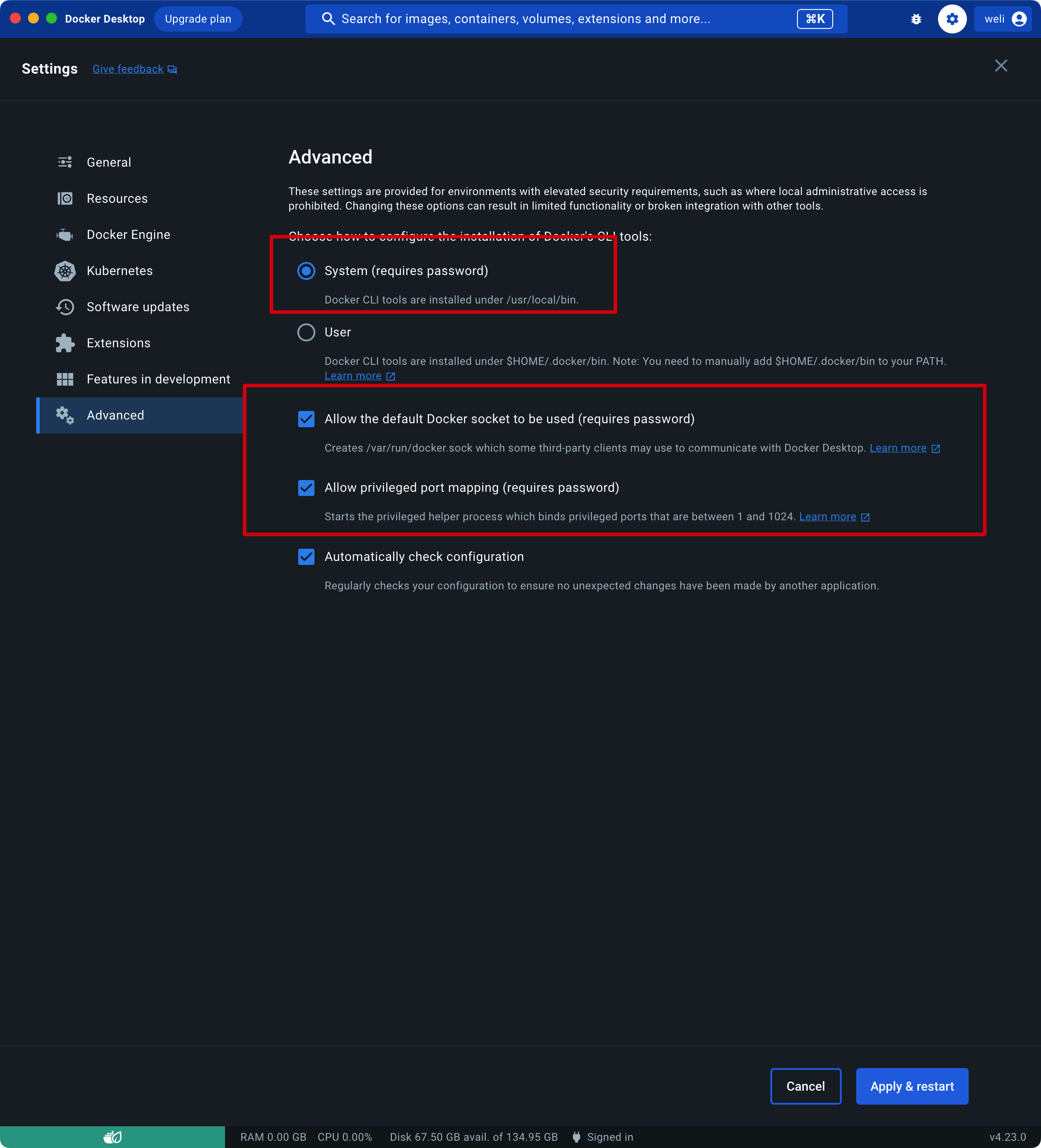Setup the Docker sock file on MacOS
With the recent release of Docker my local docker build process can’t access to the sock file anymore:
[ERROR] Failed to execute goal org.eclipse.jkube:kubernetes-maven-plugin:1.14.0:build (default-cli) on project random-generator: Execution default-cli of goal org.eclipse.jkube:kubernetes-maven-plugin:1.14.0:build failed: No <dockerHost> given, no DOCKER_HOST environment variable, no read/writable '/var/run/docker.sock' or '//./pipe/docker_engine' and no external provider like Docker machine configured -> [Help 1]
It seems the /var/run/docker.sock is no longer available. After some searching I found this topic on StackOverflow describes the Docker sock file change:
According to the instruction in above link, this command shows the Docker sock file config:
➤ docker context ls
NAME TYPE DESCRIPTION DOCKER ENDPOINT KUBERNETES ENDPOINT ORCHESTRATOR
default moby Current DOCKER_HOST based configuration unix:///var/run/docker.sock
desktop-linux * moby Docker Desktop unix:///Users/weli/.docker/run/docker.sock
From the above we can see the actual docker sock file is in user’s .docker directory. This command links the sock file to the default location:
➤ sudo ln -s /Users/weli/.docker/run/docker.sock /var/run/docker.sock
After the above setup, the docker service can be accessed.
Update 2023-09-17:
In addition, these settings can be set: