Using Google Scholar for Citations
Using Google Scholar for Citations
In this article I’d like to show you how to use Google Scholar to search for papers and books and get their citations, and I will also show you how to export BibTeX formatted text from Google Scholar and save it locally for future references.
Google Scholar1 is a very convenient tool to search for publications and citations of these publications. Here is an example to search the book Grokking Algorithms2:
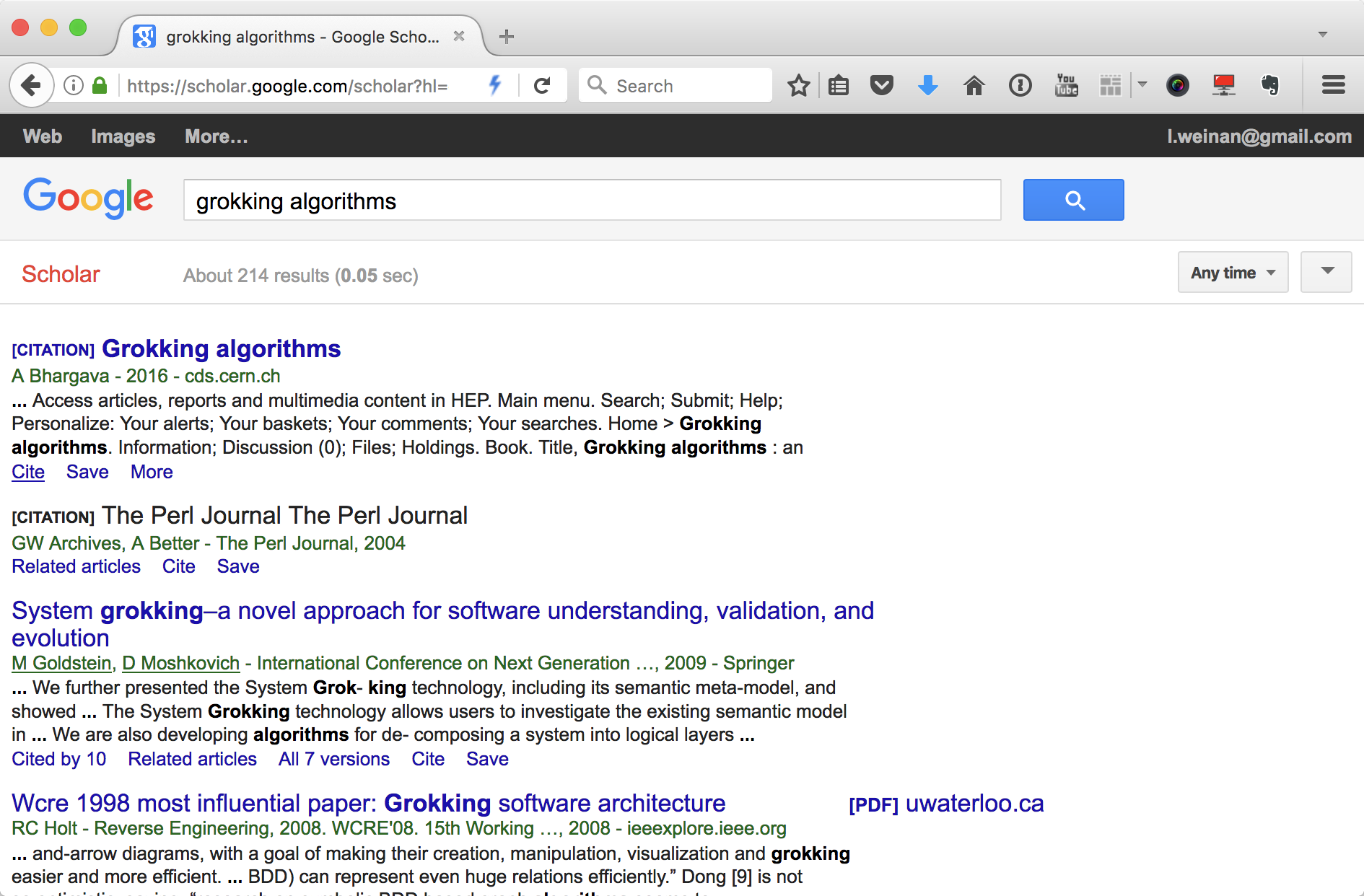
As the screenshot shown above, you can see there is a cite link under the searched book entry. If you click the cite link, it will popup a dialog window that show you several different citation styles of text you can use for reference:
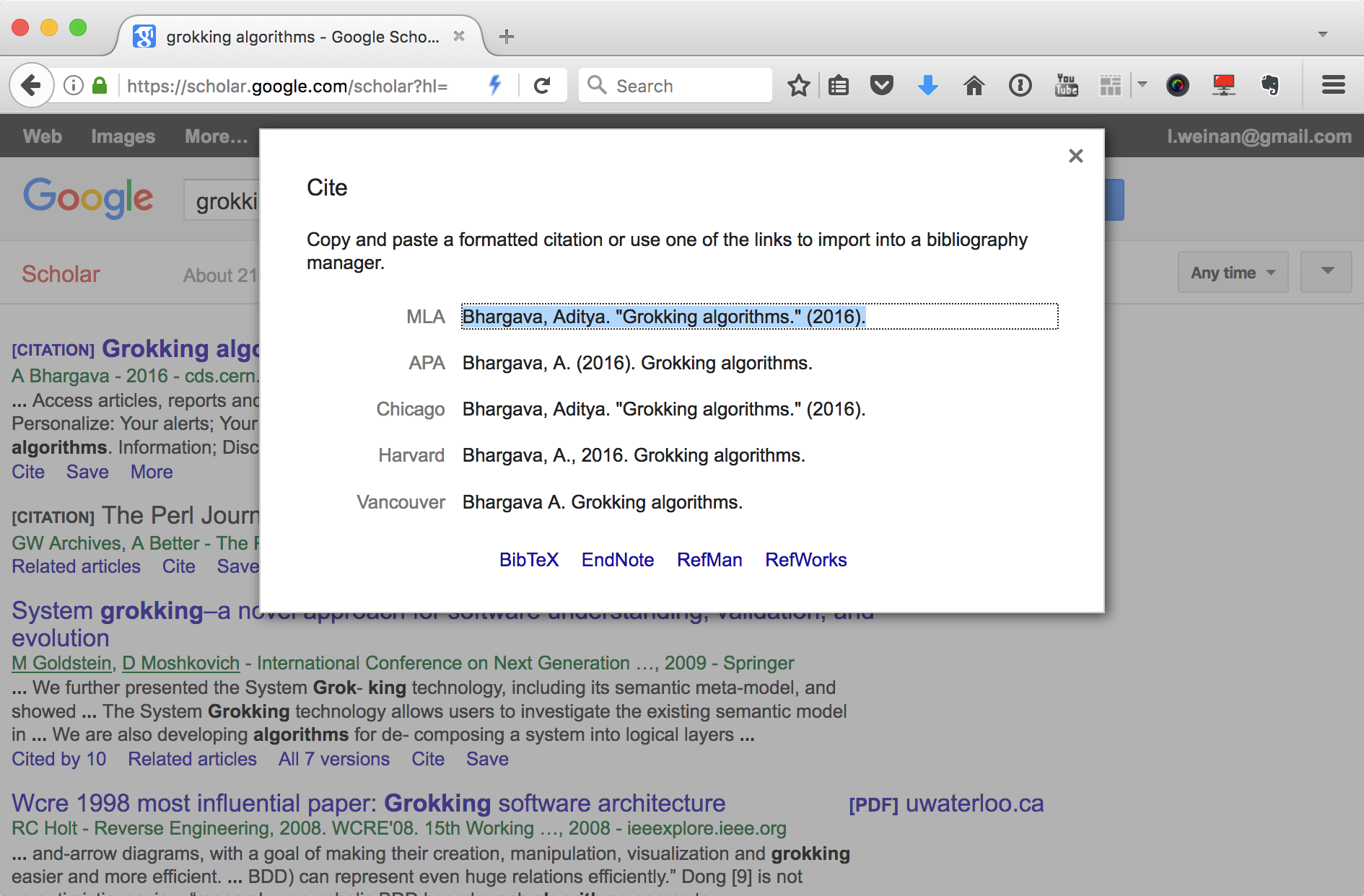
You can choose from one of the styles and copy the text directly into your paper or post. From the above screenshot, you can see there are several different formats we can use to export the citation text, such as BibTeX, EndNote, RefMan and RefWorks.
You can choose one of your favorite formats and save the citation locally. For myself, I prefer to save the citation as BibTeX format, so I clicked the BibTeX link, and then I can get the exported BibTeX formatted text like this:
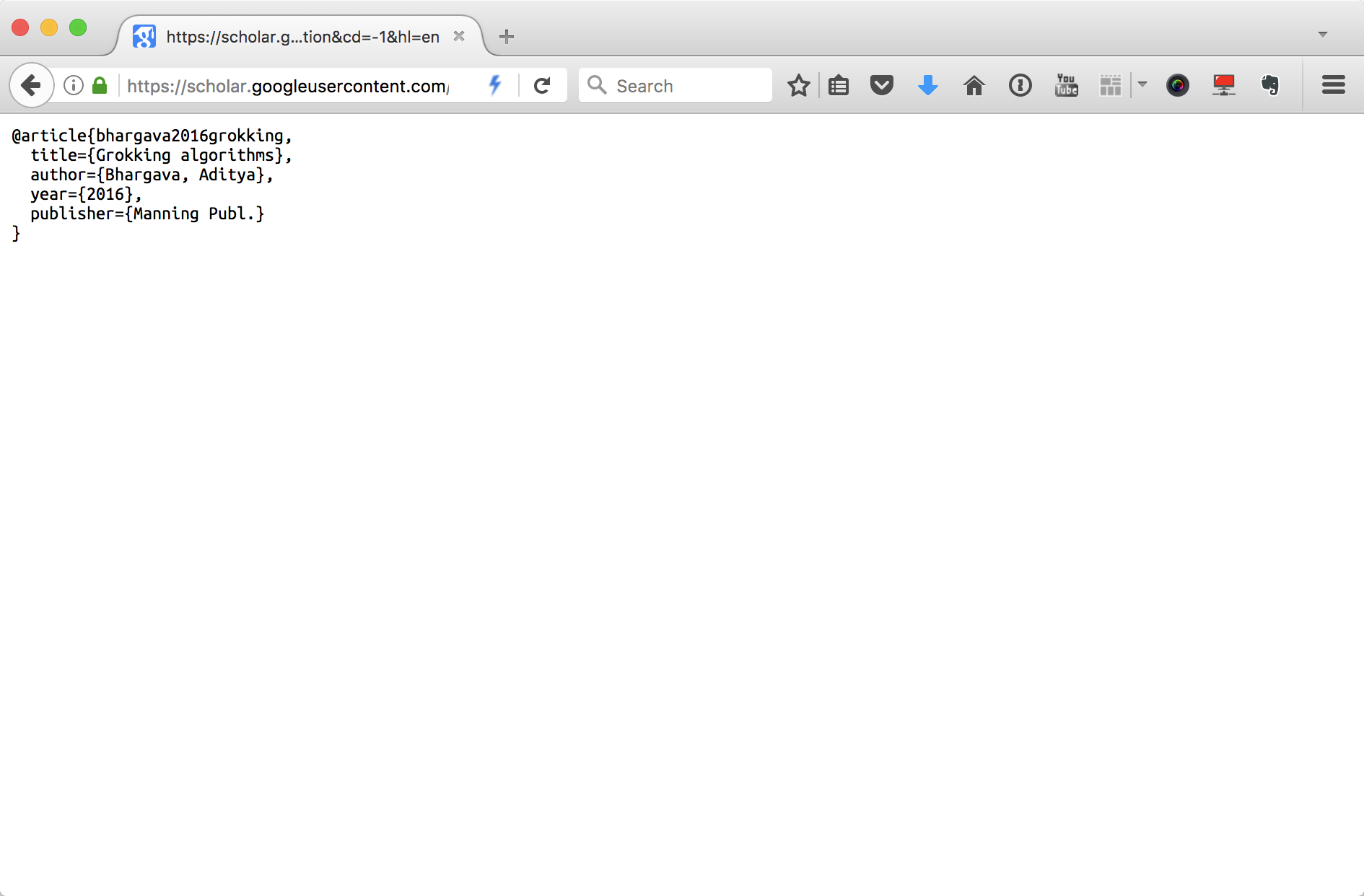
Now I can copy the formatted text and paste it into my local .bib file:
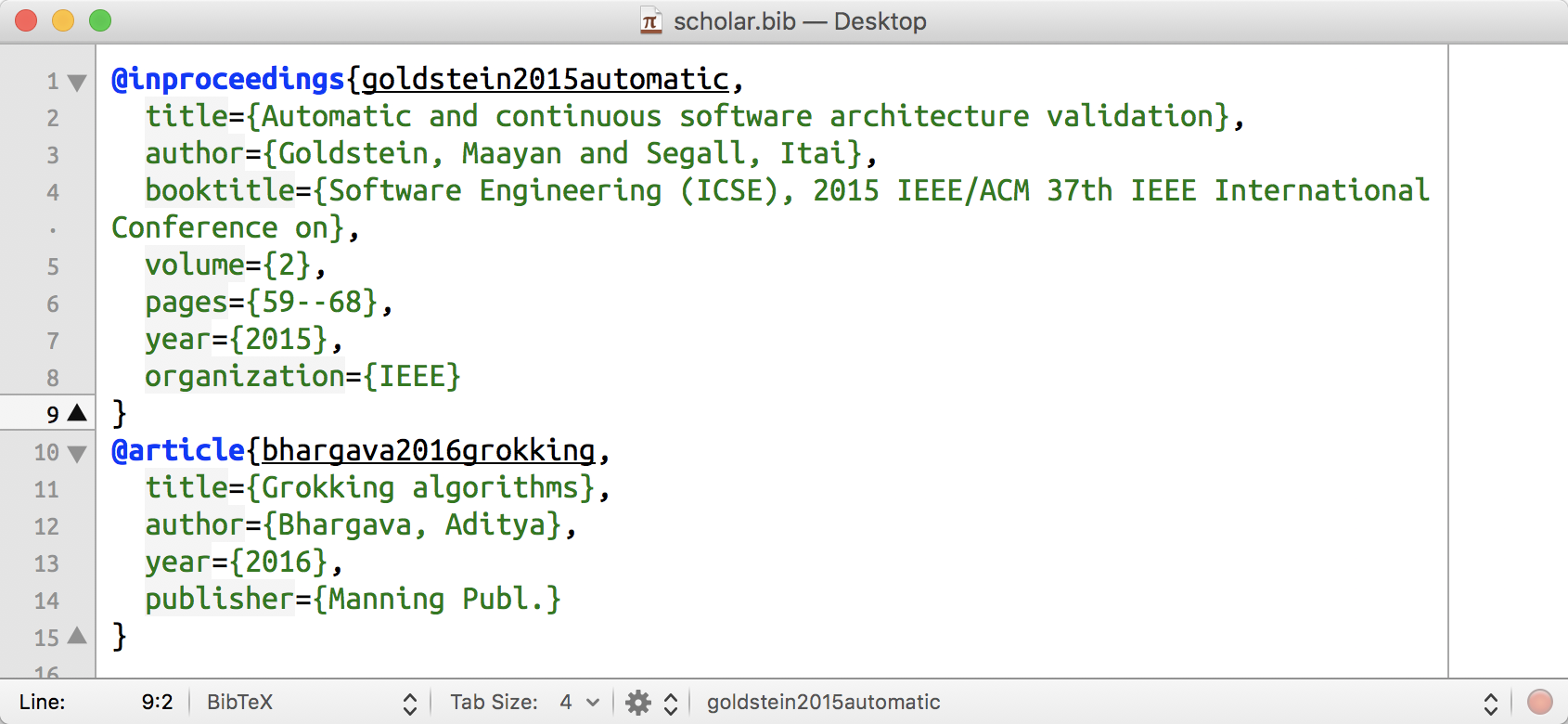
In my local computer, I can use the tools that can support .bib file to manage it for future usage. For example, I can use the popular open-sourced tool, BibDesk3, to view and manage the citations:
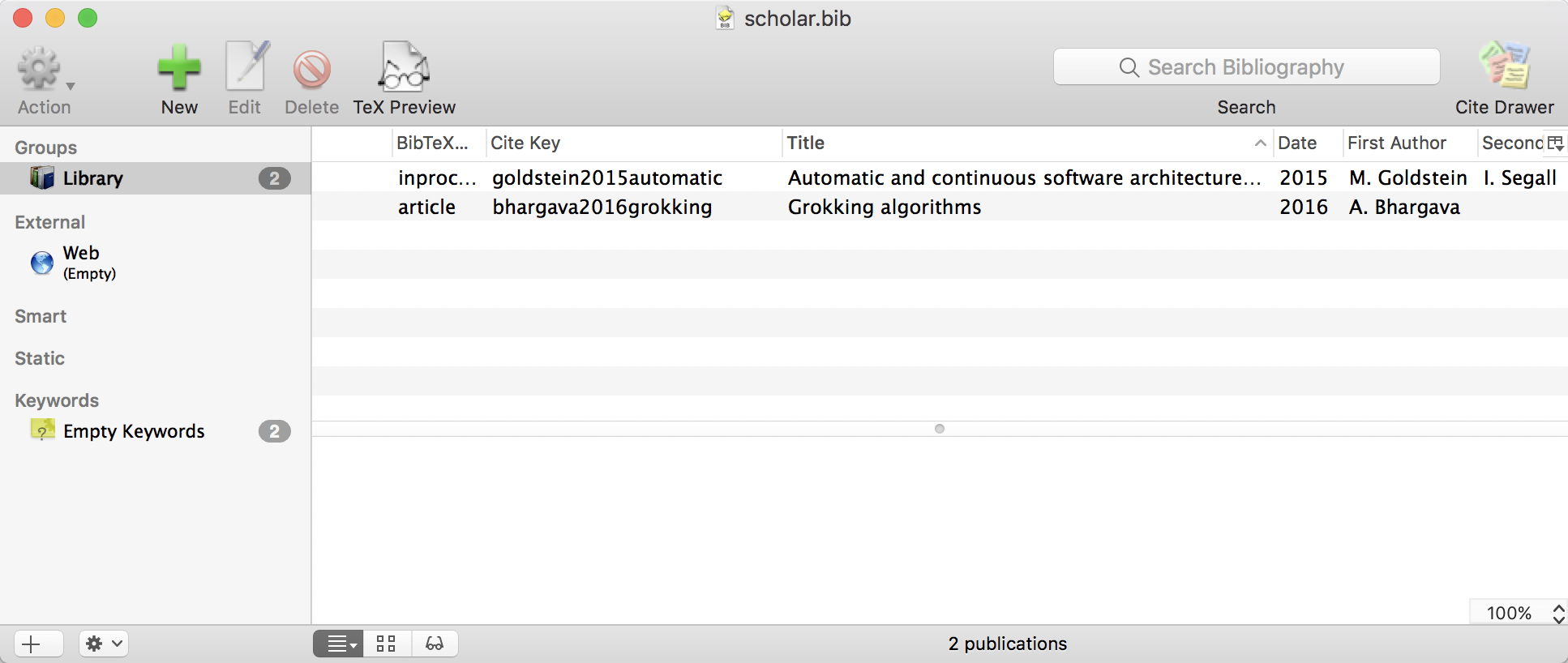
By maintaining the local .bib file properly, I can use these citations for future usages.
As you can see in this article, with the help of Google Scholar and BibDesk, I didn’t use any commercial softwares to fetch and manage these citations.