Using Papers And Manuscripts To Add Academic Citations into GitHub Pages
Using Papers And Manuscripts To Add Academic Citations into GitHub Pages
In this article I’d like to share with you how to use Papers 3 and Manuscripts under MacOS to add academic citations into your GitHub Pages.
Unfortunately, GitHub Pages does not support jekyll-scholar plugin by default1, which means you can not use the graceful BibTex support provided by the plugin. This is painful, but this is the reality.
Nevertheless, there are several ways we can overcome it to some extent. For example, we can fully discard the built-in support of Jekyll provided by GitHub and generate our whole blog site locally and push it online. In this way, we can take full control of our own website, but this is even more painful, because GitHub has eased our maintenance work a lot by generating HTML files on-the-fly from our Markdown files with its built-in Jekyll engine. I don’t want to discard the GitHub built-in support for Jekyll just for academic citation support.
The next solution is to convert the BibTex file into Markdown format locally, and then we can add the converted Markdown text into our posts. There is a tool that can do it actually2.
The third solution is to use javascript library that can convert BibTex formatted text into HTML format on-the-fly. There is a library that can do this3.
However, I want a solution that can fully control the output I need and cite it manually in my article. There are a lot of free tools that can help us to convert .bib file to formal citation styles, but I’d like to use some professional tools that can ensure the correctness of the output and can support multiple citation styles like APA, MLA, Chicago, etc4.
To achieve this goal, we can use several professional academic reference managers such as Mendeley or Papers. My favorite tool on MacOS is Papers 3. It can export paper reference as BibTex library file like this:
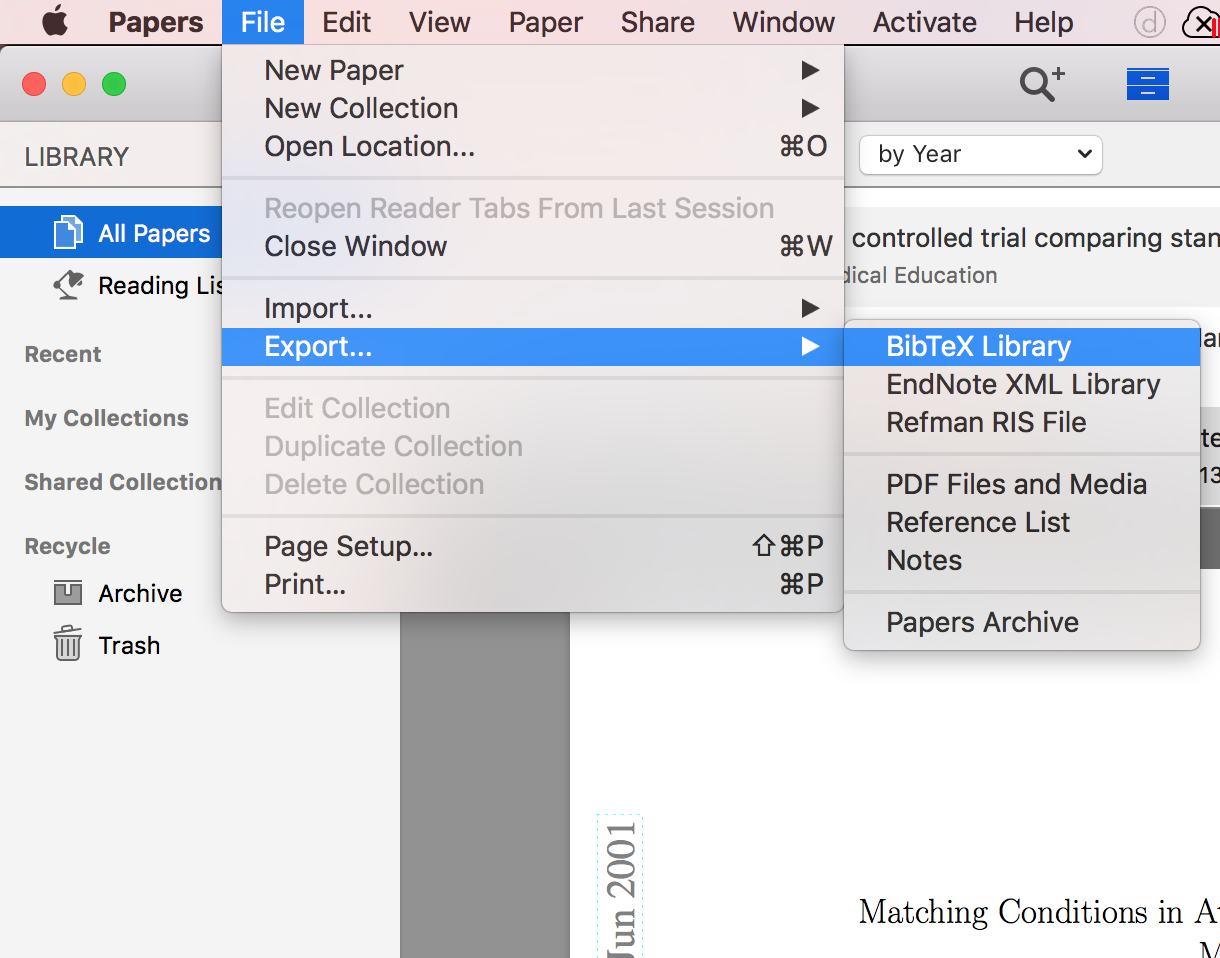
I can fully control the exported citation style in Papars 3 with its help. After the export is done, we get the .bib file like this:
exported.bib
We can use free tools provided by LaTex family to convert the above .bib file to PDF format, and then copy the generated citation text from the PDF file into our post page. For myself, I have a paper writing software called Manuscripts that can do this. Manuscripts has a feature to import .bib file and generate the bibliography for us:
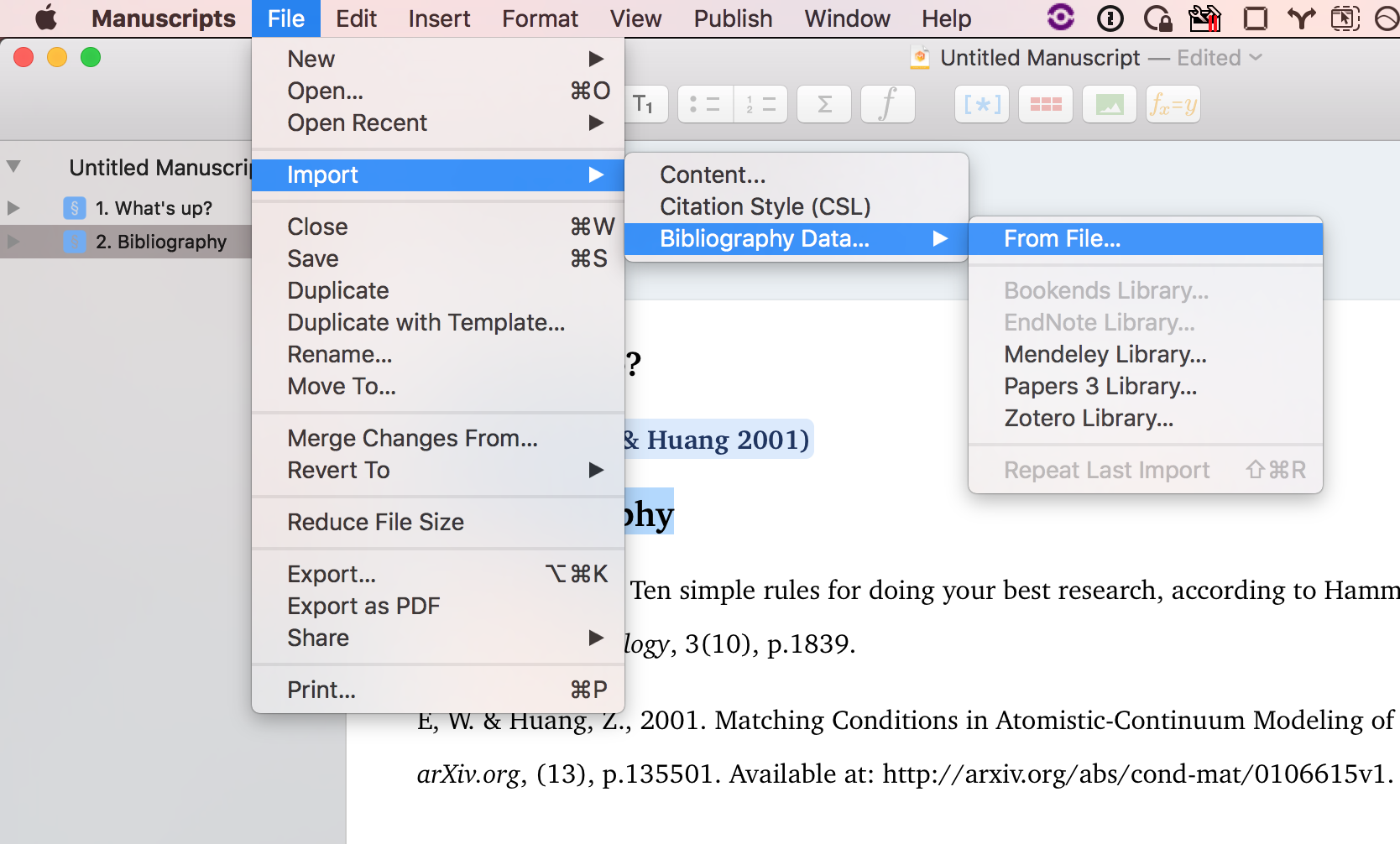
The generated bibliography conforms to formal formats:
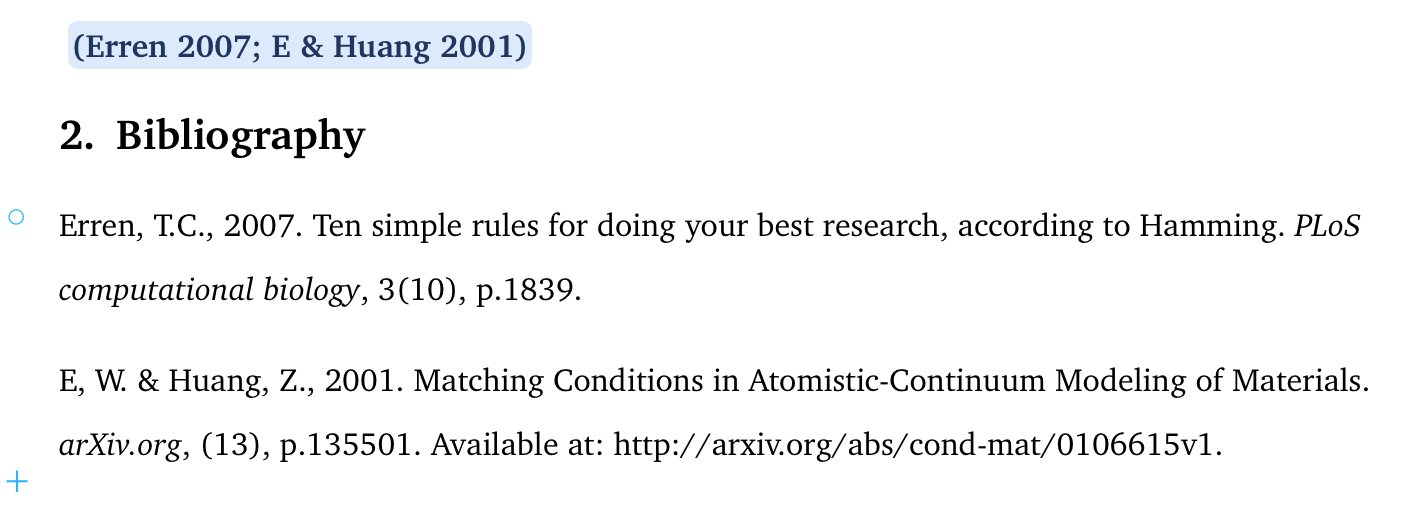
We can copy the citation text into our post. Here is the example how I can use it in this post:
(E & Huang 2001)[^Huang2001]
[^Huang2001]: E, W. & Huang, Z., 2001. Matching Conditions in Atomistic-Continuum Modeling of Materials. _arXiv.org_, (13), p.135501. Available at: [http://arxiv.org/abs/cond-mat/0106615v1](http://arxiv.org/abs/cond-mat/0106615v1).
Here’s the output demo:
(E & Huang 2001)5
In this way, we have added academic citations into this post manually.
References
-
Convert BibTeX entries to formatted Markdown for use with the kramdown processor ↩
-
bib-publication-list to automatically generate an interactive HTML publication list from a BibTeX file ↩
-
E, W. & Huang, Z., 2001. Matching Conditions in Atomistic-Continuum Modeling of Materials. arXiv.org, (13), p.135501. Available at: http://arxiv.org/abs/cond-mat/0106615v1. ↩