PyCharm与Anaconda的整合
本文介绍如何设置PyCharm让它使用Anaconda的环境。
首先在PyCharm里创建一个新的项目:
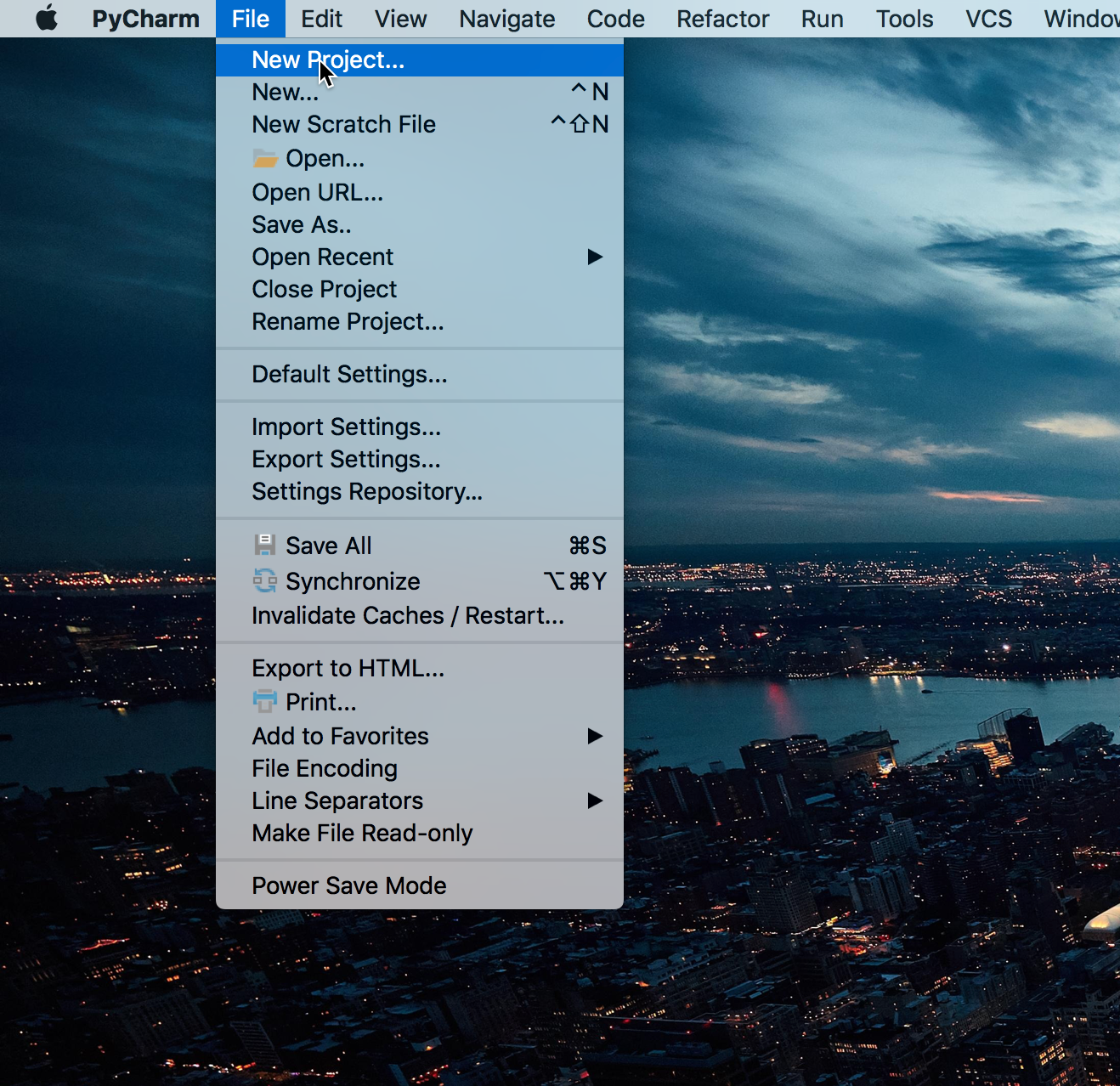
选择使用Existing Interpretor,并点击...:
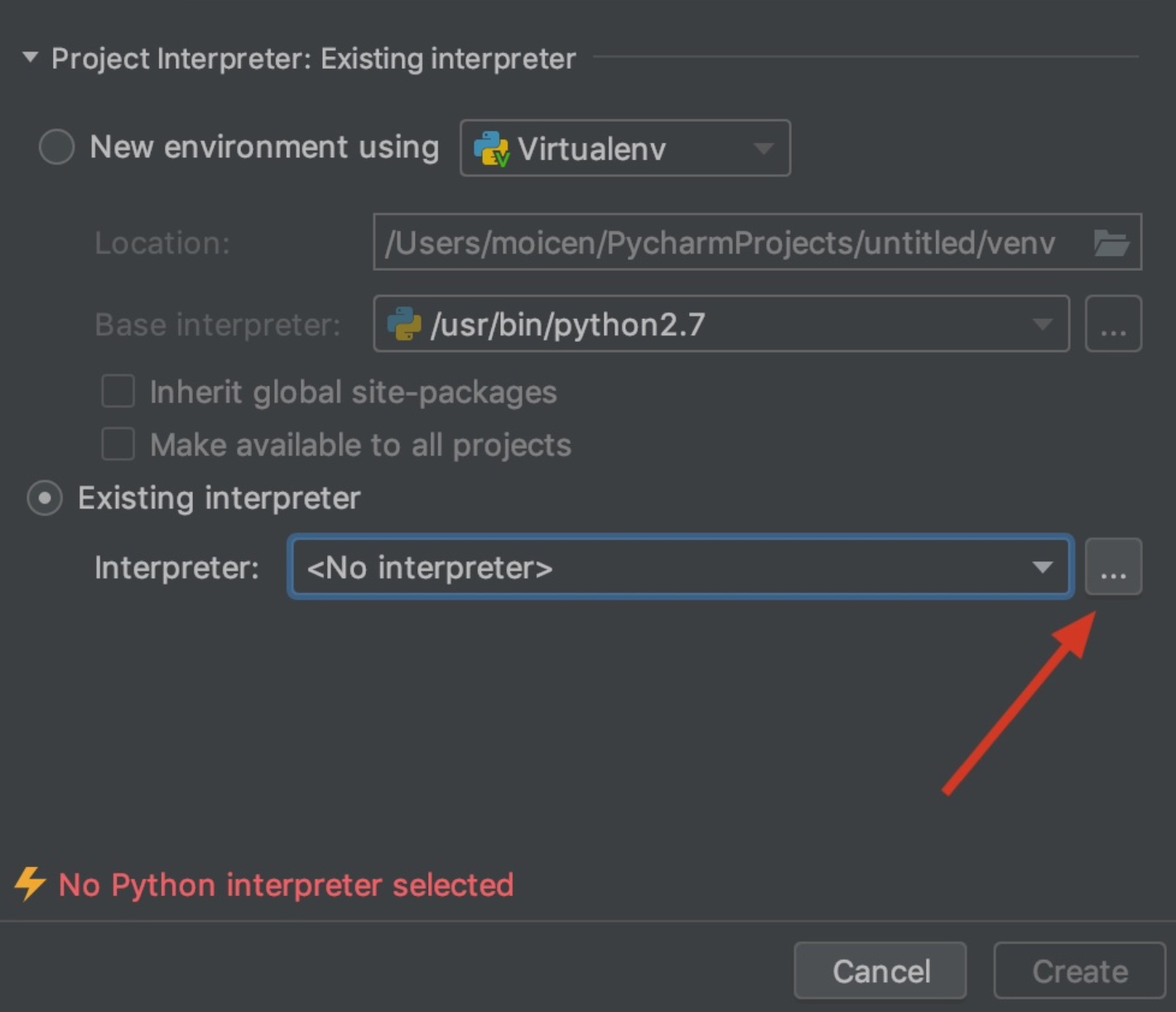
选择conda environment:
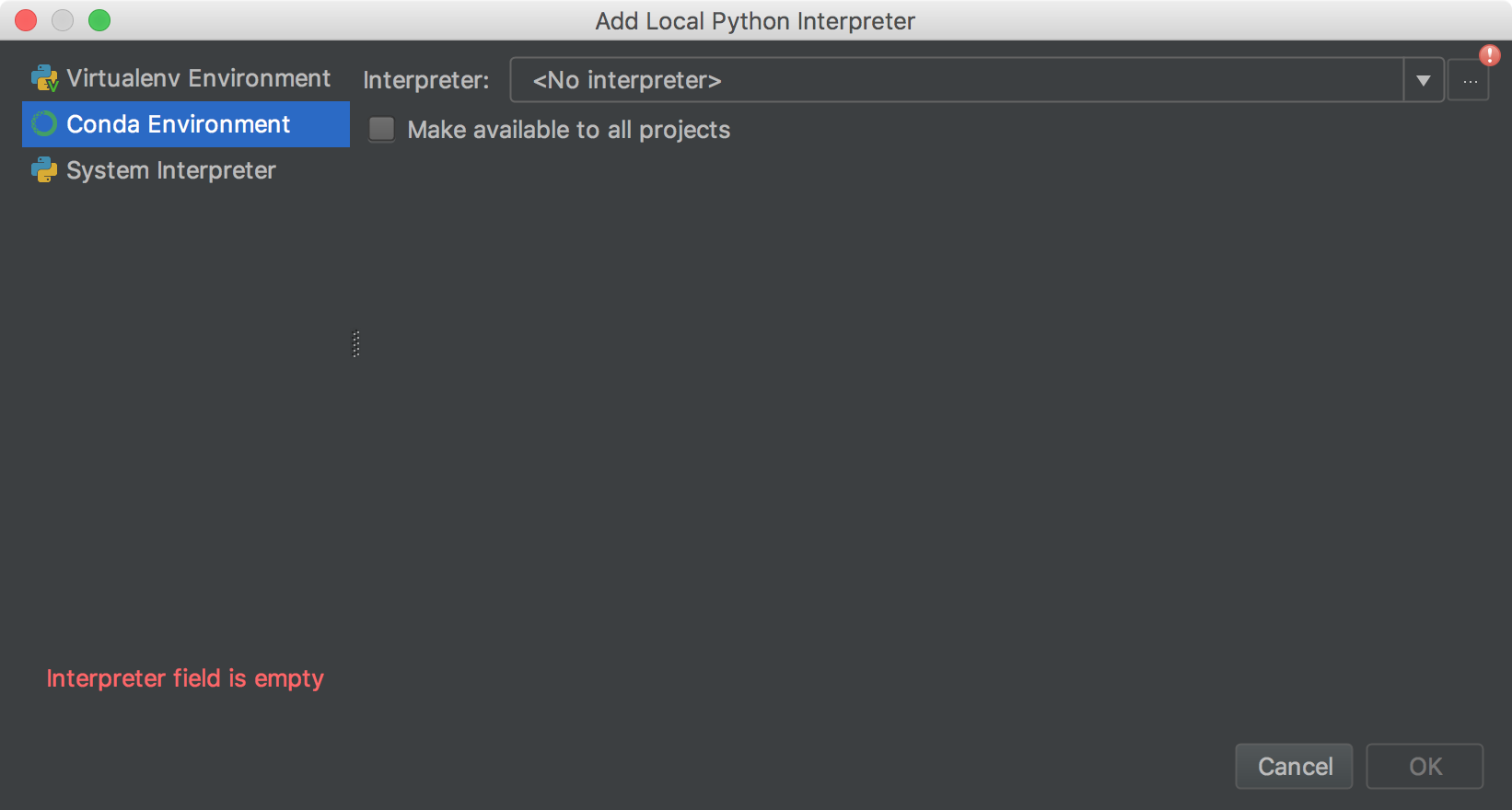
选择interpreter:
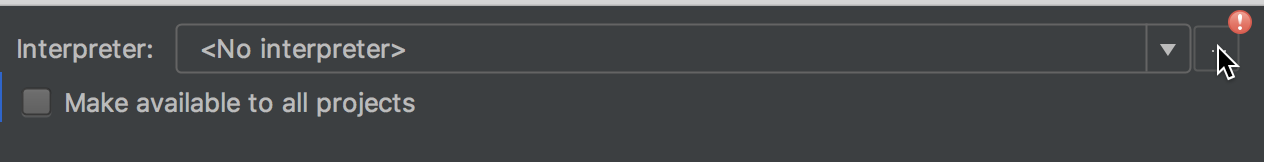
选择/anaconda3/bin/python:
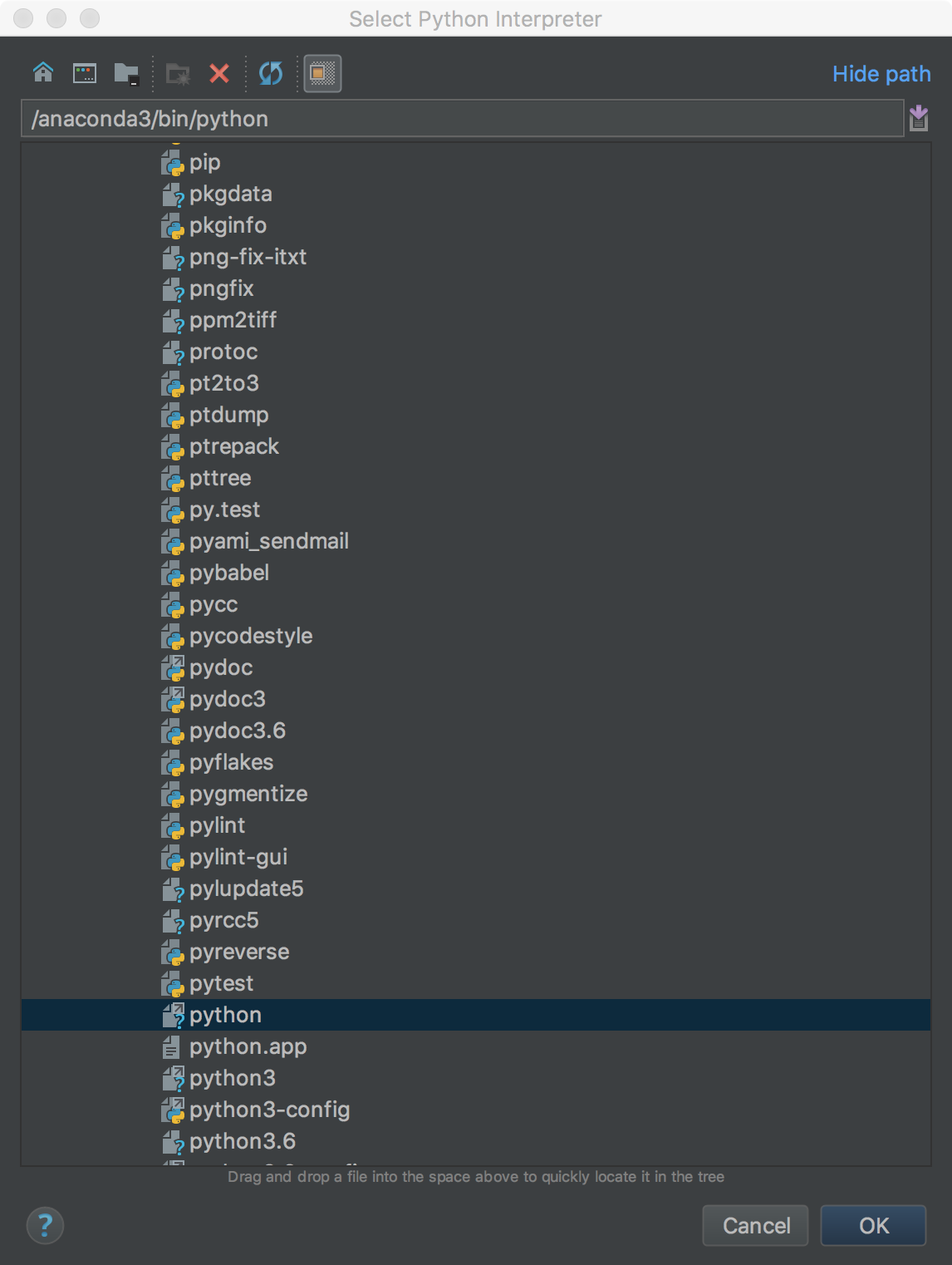
选择完成后,点击Make available to all projects:
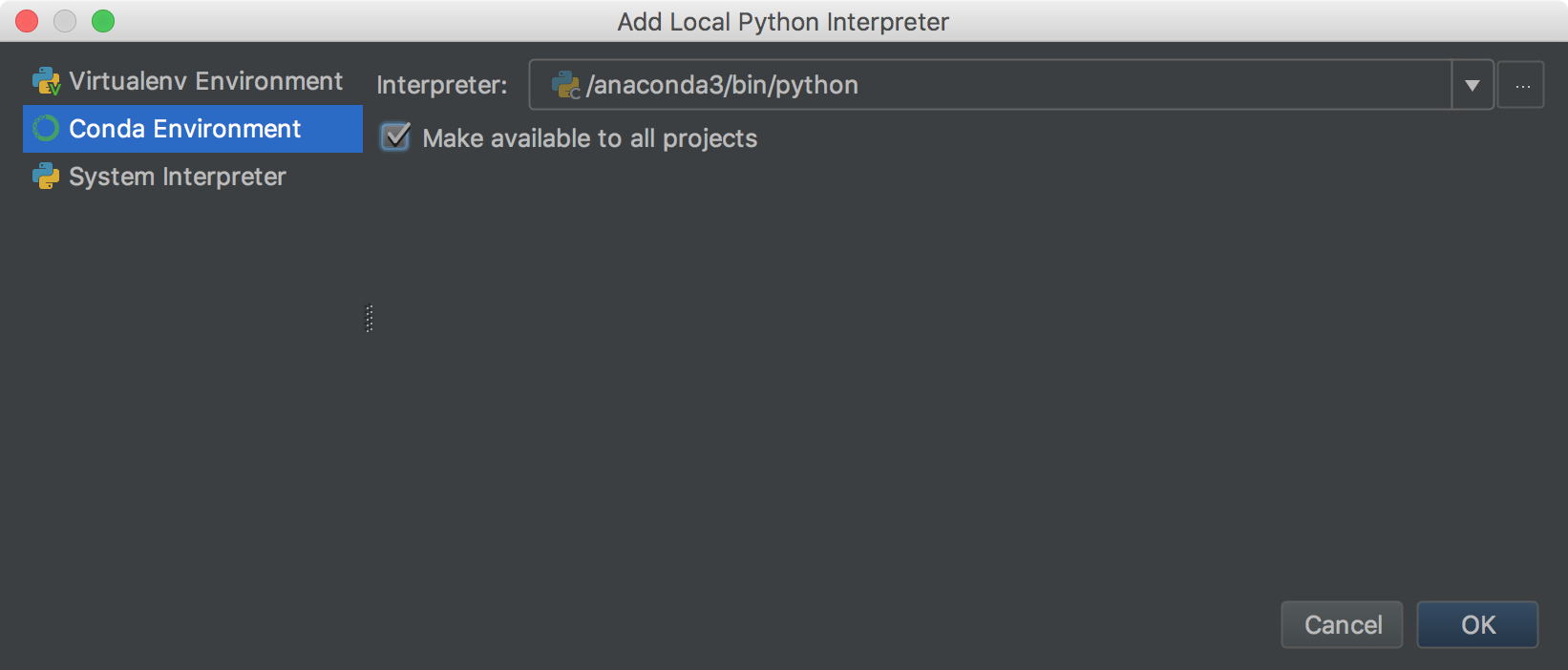
点击OK,完成设置。
这样,项目就使用上了Anaconda环境。
以后要再创建新的项目,使用Anaconda的环境的时候,就可以直接选择设置好的Anaconda环境了:
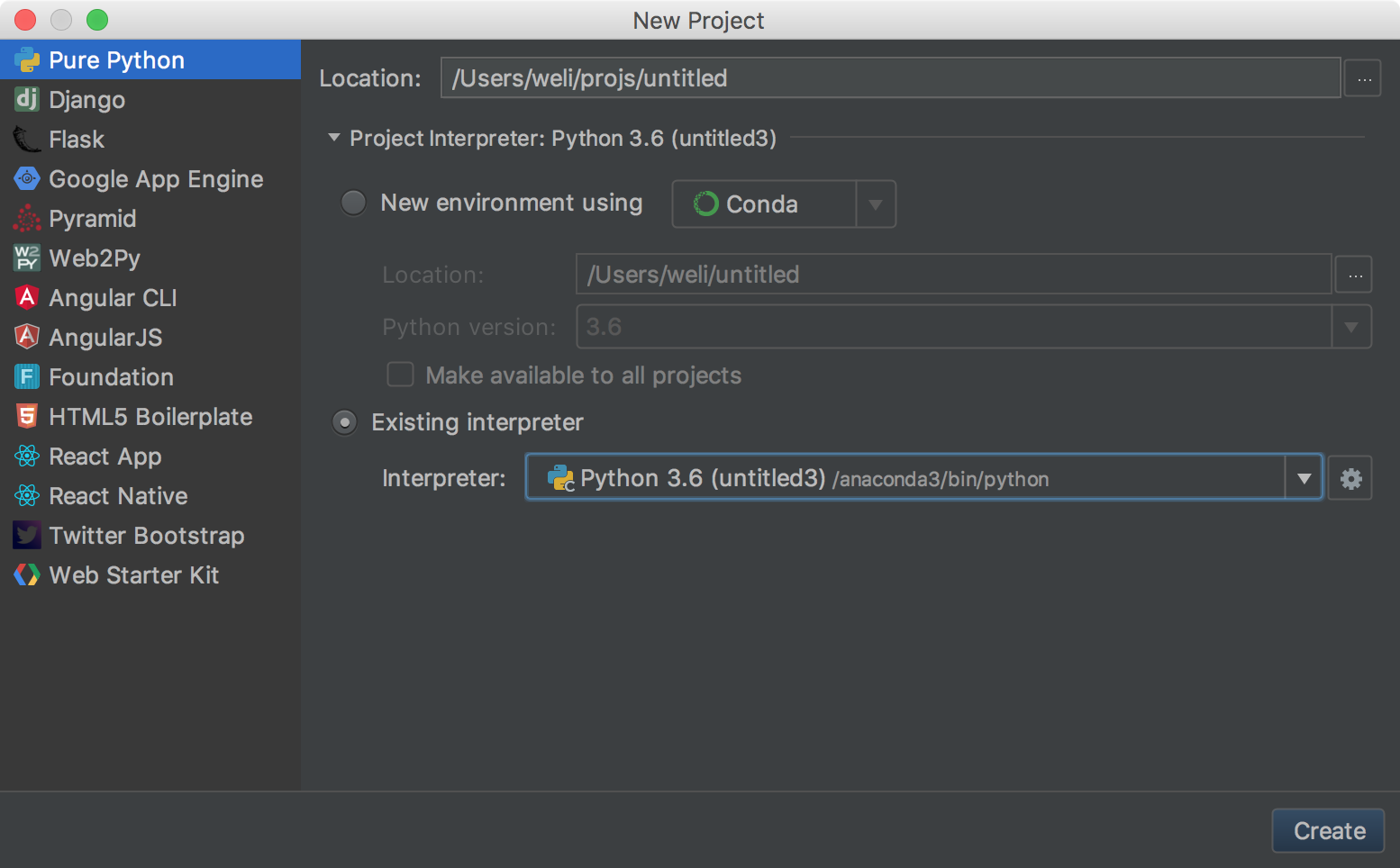
以上是配置全过程。