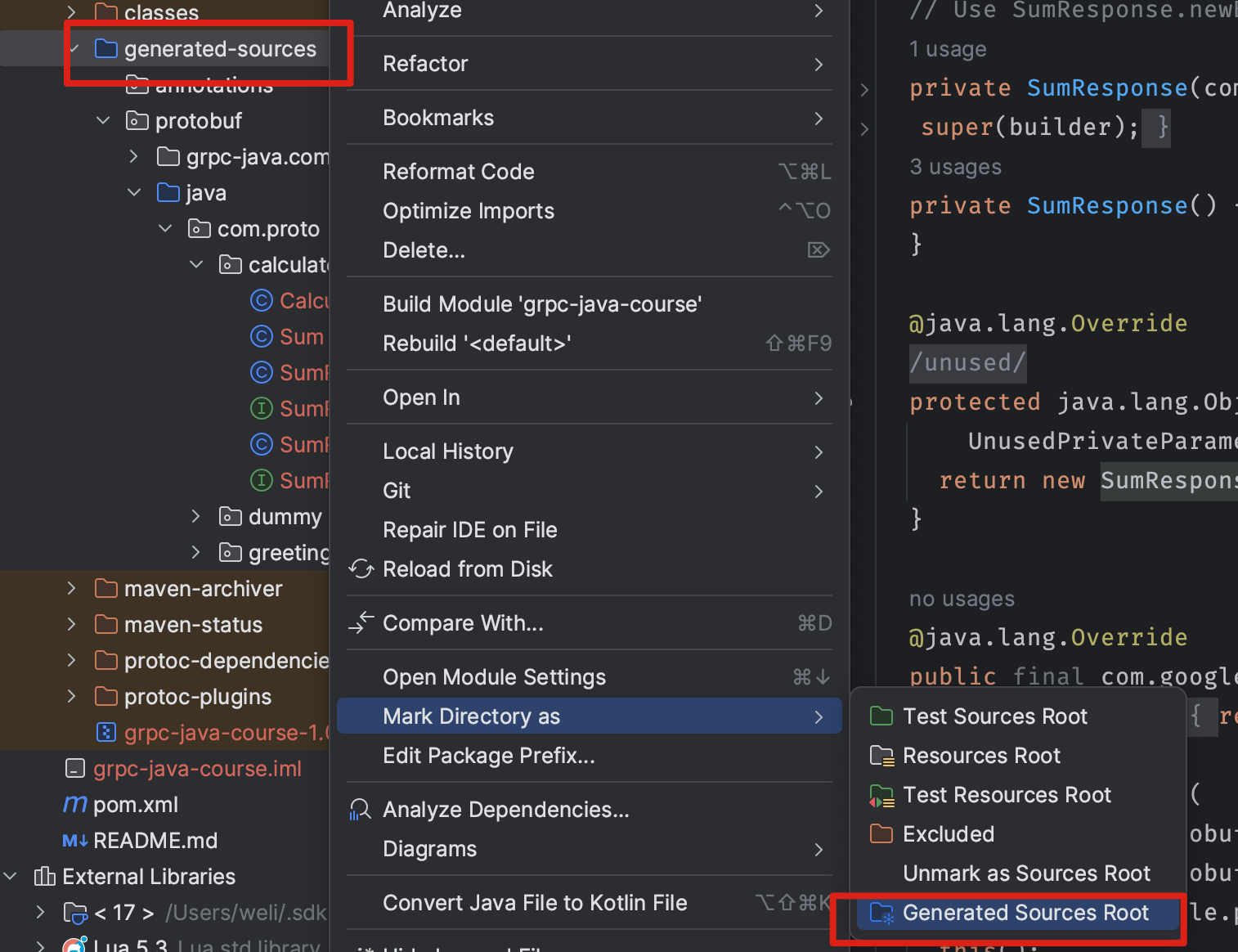Using gRPC generated Java classes with IntelliJ
The Maven gRPC plugin generates the needed Java classes files from the .proto file. Taking this project for example:
It contains the plugin to generate the class files:
<plugin>
<groupId>org.xolstice.maven.plugins</groupId>
<artifactId>protobuf-maven-plugin</artifactId>
<version>0.6.1</version>
<configuration>
<protocArtifact>
com.google.protobuf:protoc:3.21.1:exe:${os.detected.classifier}
</protocArtifact>
<pluginId>grpc-java</pluginId>
<pluginArtifact>
io.grpc:protoc-gen-grpc-java:1.49.0:exe:${os.detected.classifier}
</pluginArtifact>
<protoSourceRoot>
${basedir}/src/main/proto/
</protoSourceRoot>
</configuration>
<executions>
<execution>
<goals>
<goal>compile</goal>
<goal>compile-custom</goal>
</goals>
</execution>
</executions>
</plugin>
If we open the project in IntelliJ, we can see there are classes missing:
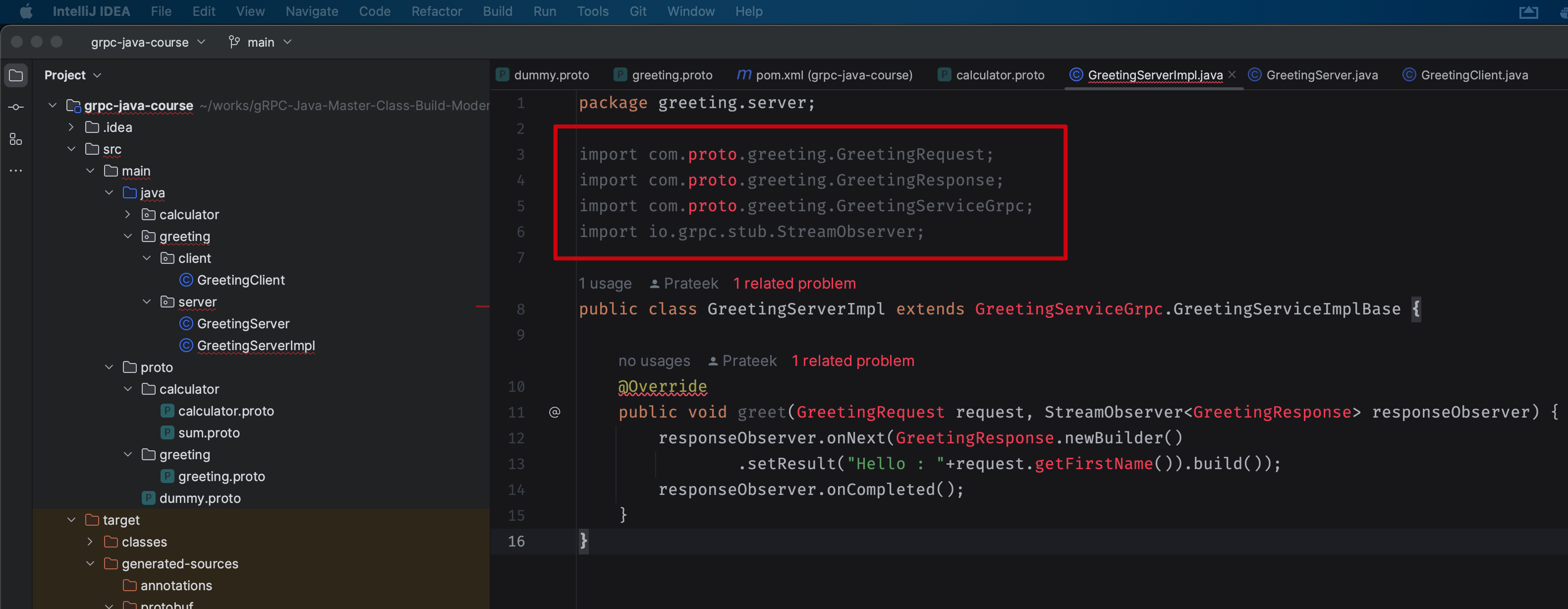
Because these classes are generated during the compiling phase, so we can run the Maven command to generate the classes:
$ mvn install
We can see the Java classes are generated in the target directory:
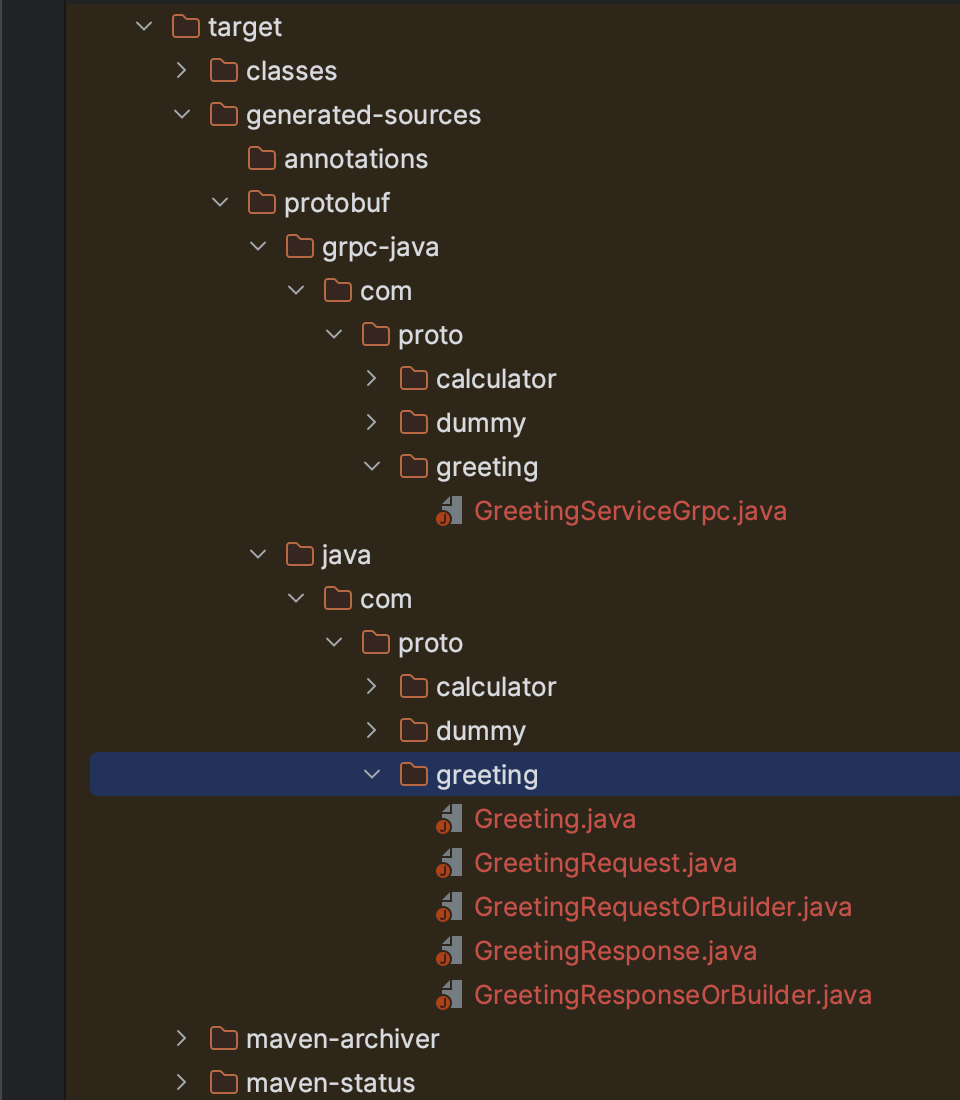
Then we can set the above directories as source directory like this:
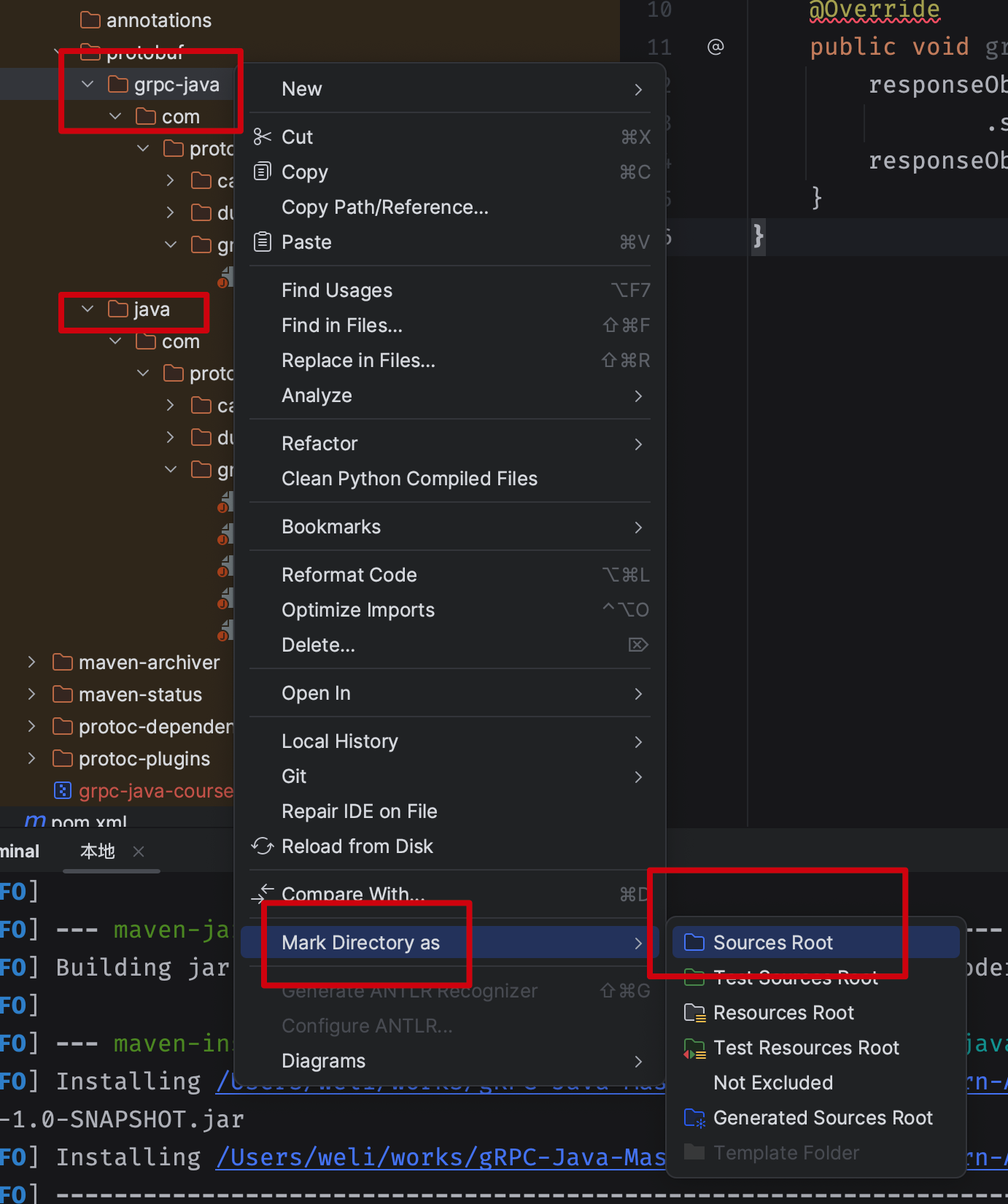
After these two directories are marked as source directory, we can see the color of these two directories are changed to blue, and the classes can be referred correctly:
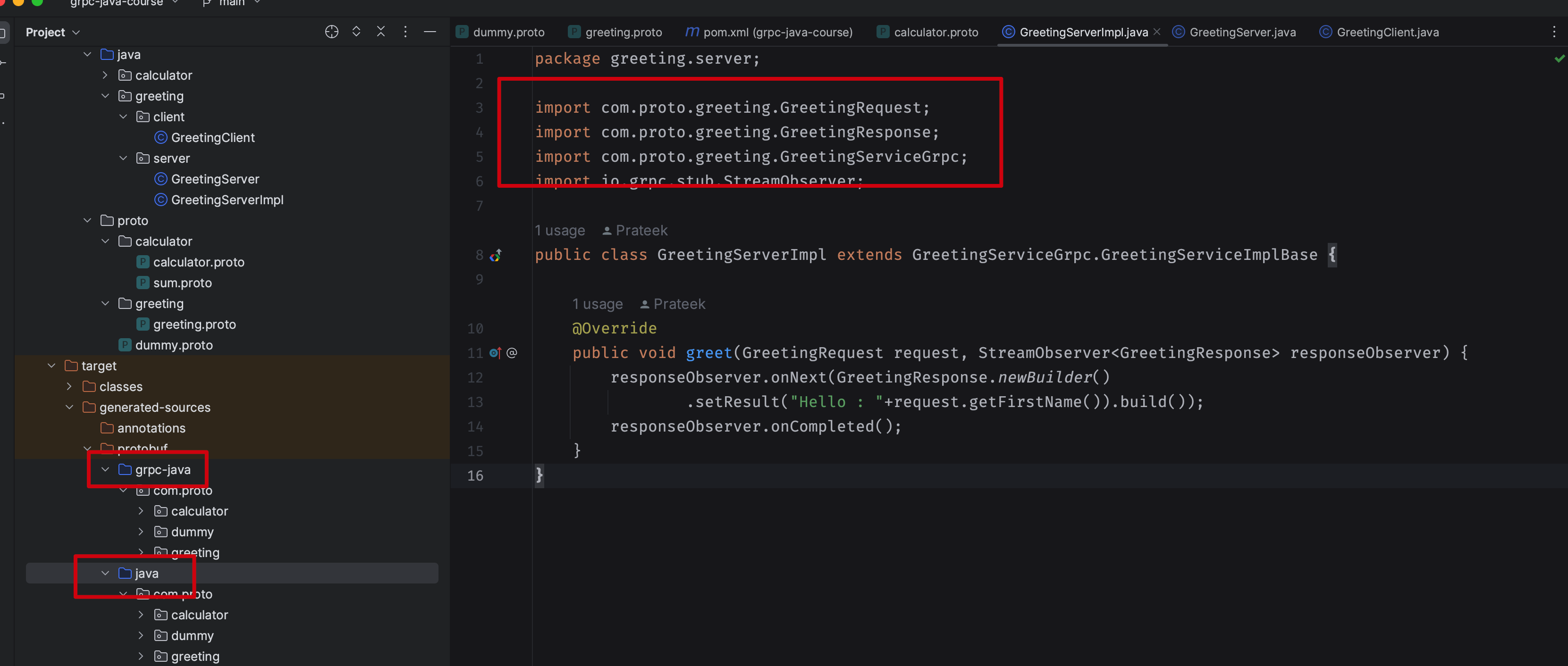
Update: Or we can directly set the generated source director like this: